Once you have created your InfoTrack account, you will need to get it connected to LEAP.
Step 1: To get connected, open LEAP and click Menu > Settings > Application Settings.
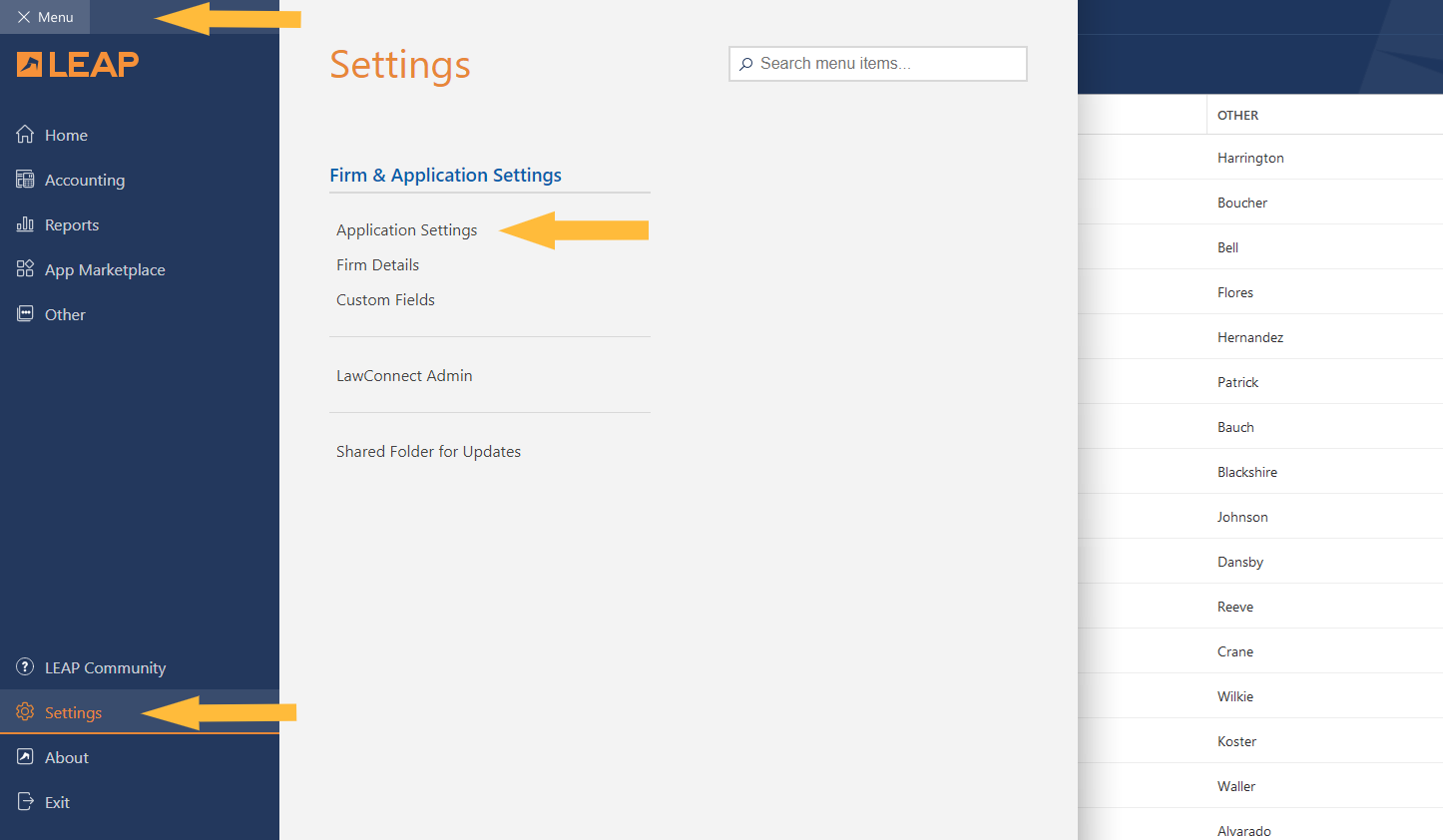
Step 2: Select the Integrations drop-down menu and click Credentials. Then enter the username and password you selected when creating your InfoTrack account. Click Connect.
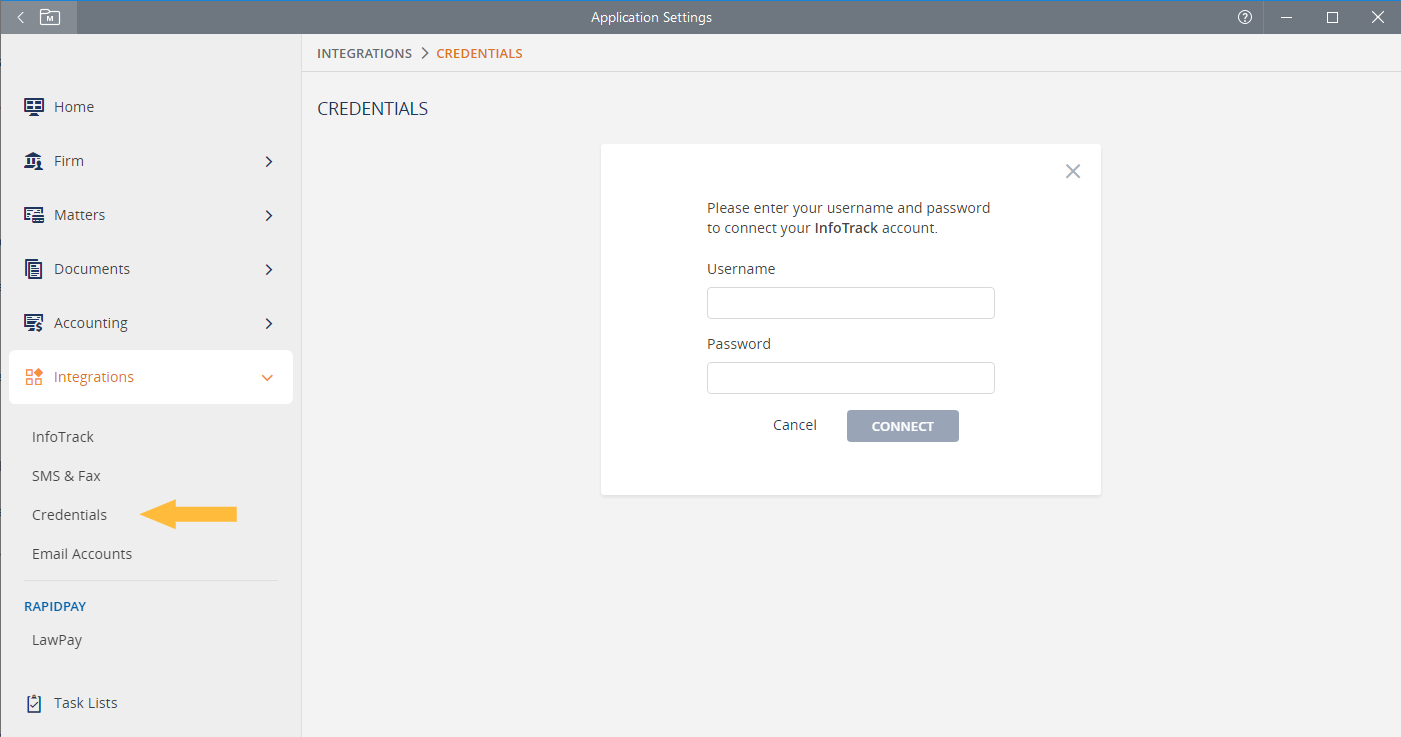
Now you are ready to begin using InfoTrack via LEAP.