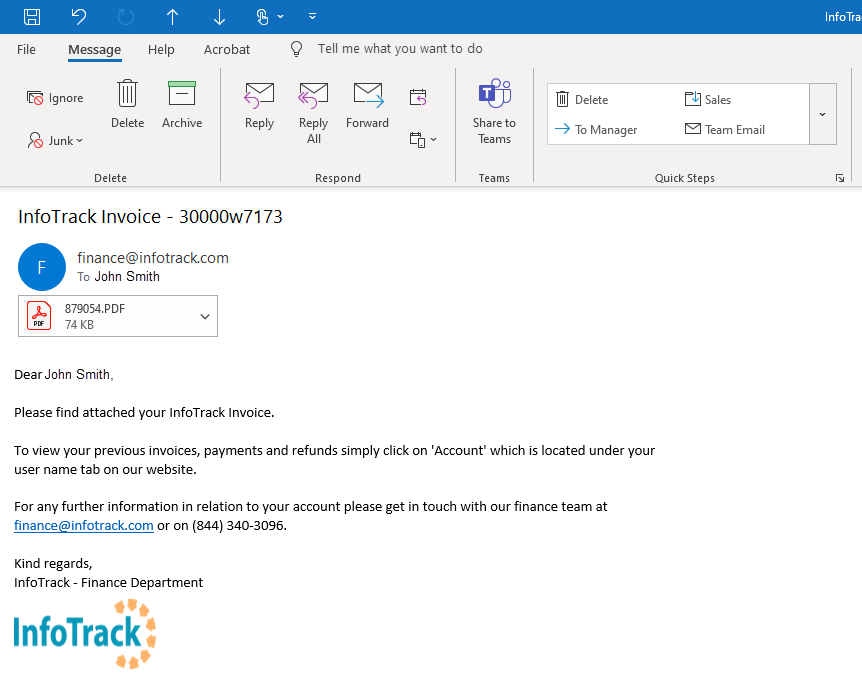To access current and past invoices, click on your username at the top of the page in InfoTrack and select Account.
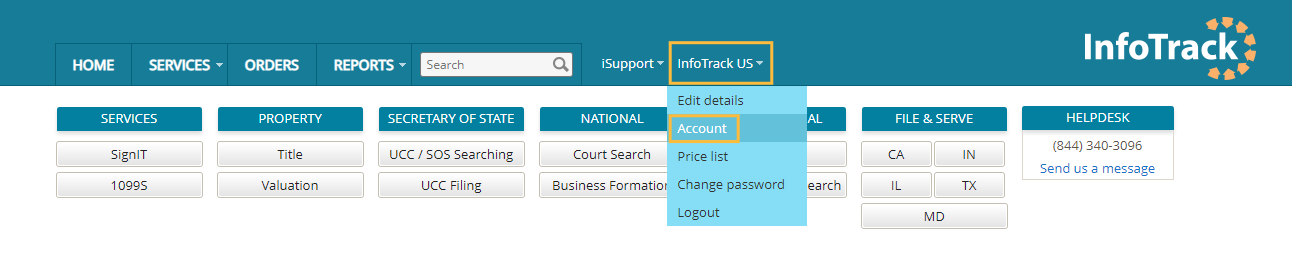
Select the sub-tab Invoices from your account page. On the invoices screen, you will see a list of all InfoTrack invoices.
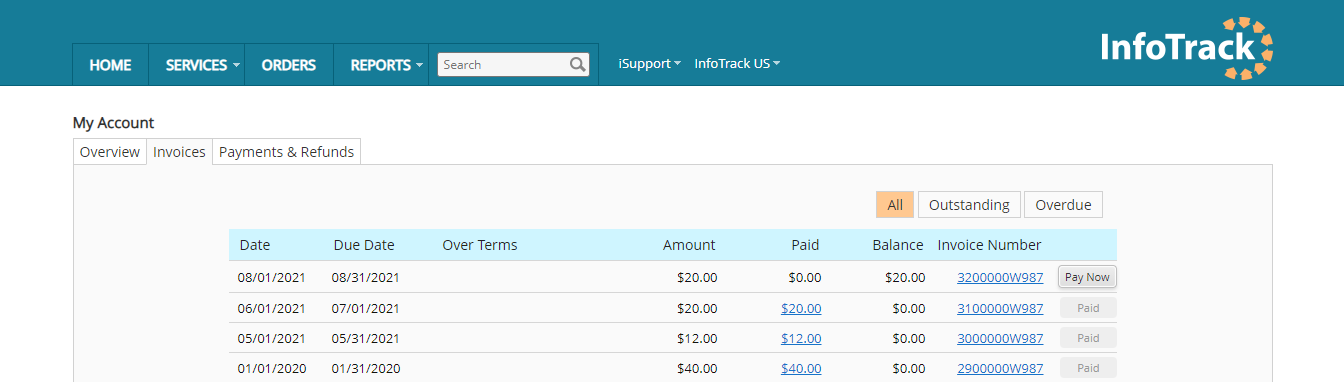
If payment is required, select Pay Now on the invoice due, and enter your preferred payment details.
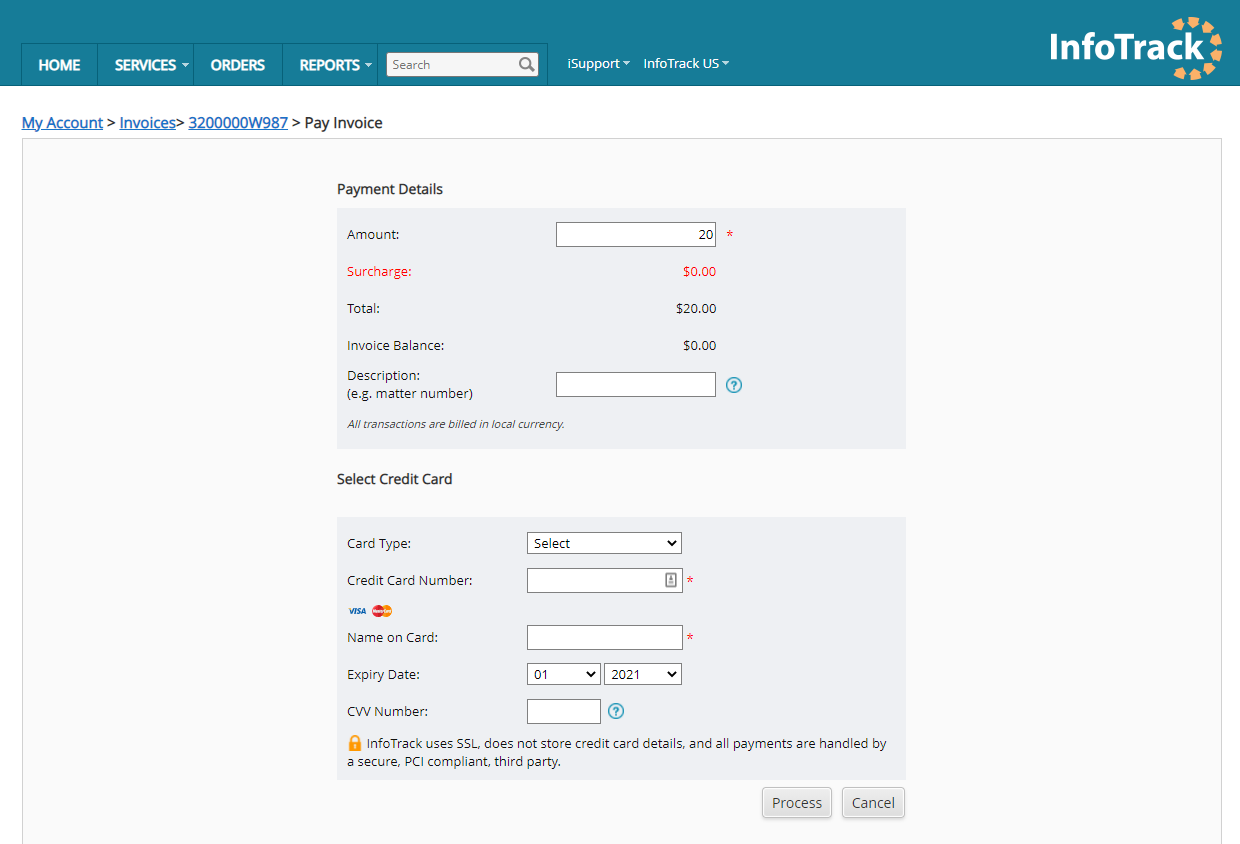
You will also receive a notification via email when an invoice is due, with instructions on how to locate your account.