When a court document is filed in Florida, InfoTrack users have the option to send electronic service to notify other parties via the Florida Courts E-Filing Portal.
You'll see this option at the very end of the court filing workflow in Florida, after the Attorney Information section and before the option to submit the filing.
How to order eService
First, check the box on the left to Add eService. Then, click Add recipients on the right to input your first recipient's contact details.
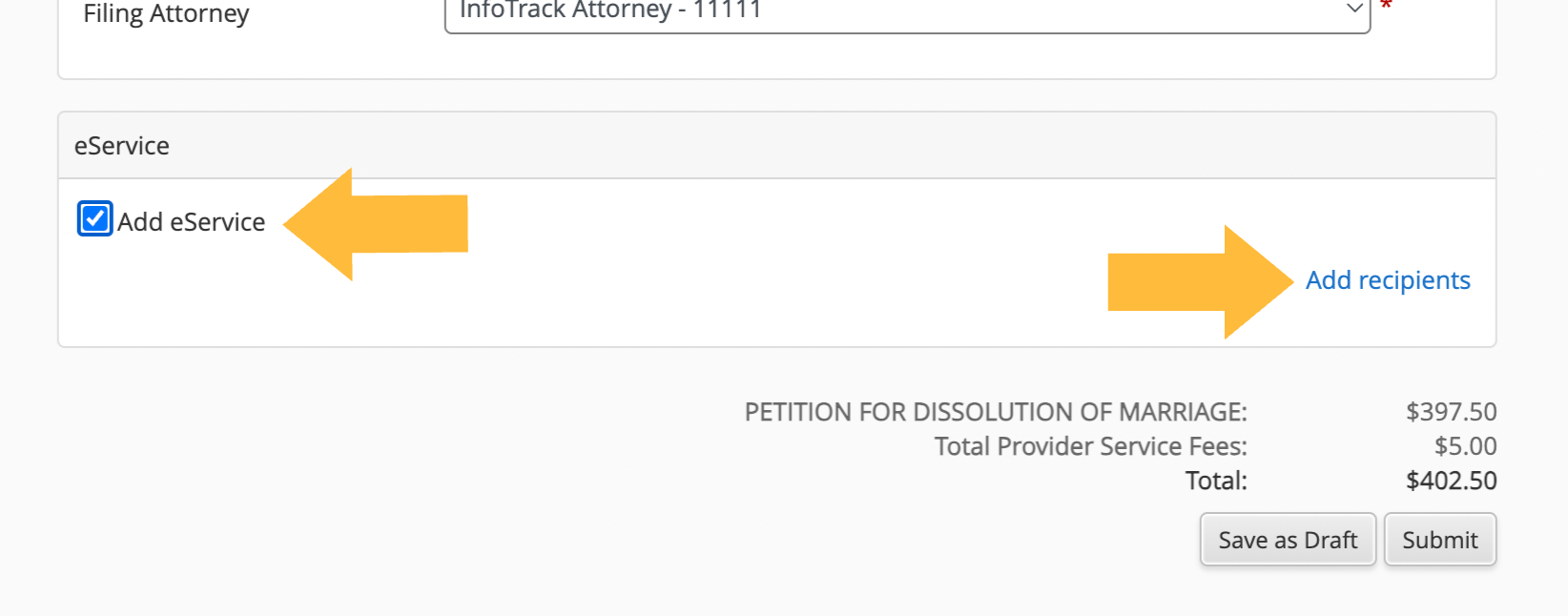
This will launch a window with several form fields to complete. Required fields will be marked with a red asterisk.
When you have entered all the information you wish to provide, click the Save button.
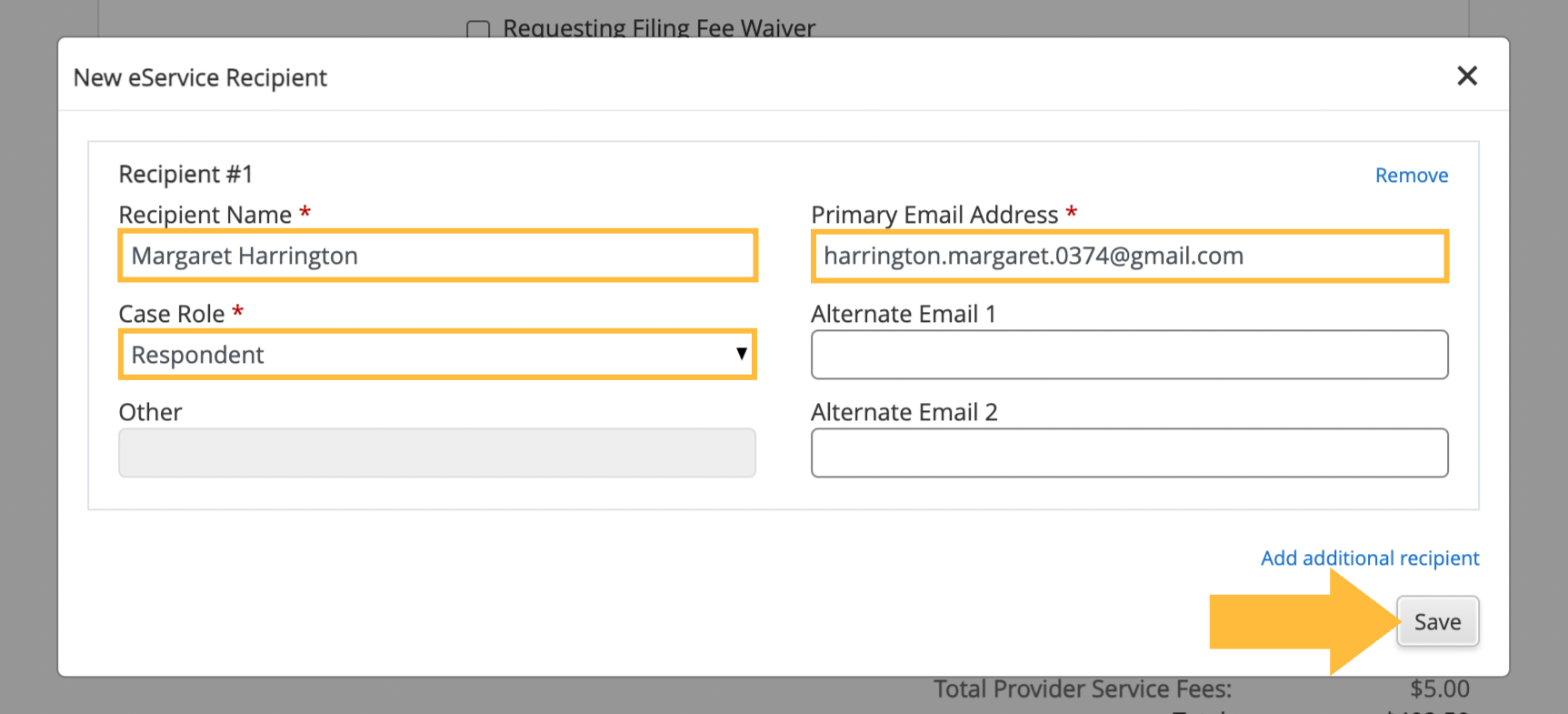
When the window closes, you'll see your contact added to the eService list.
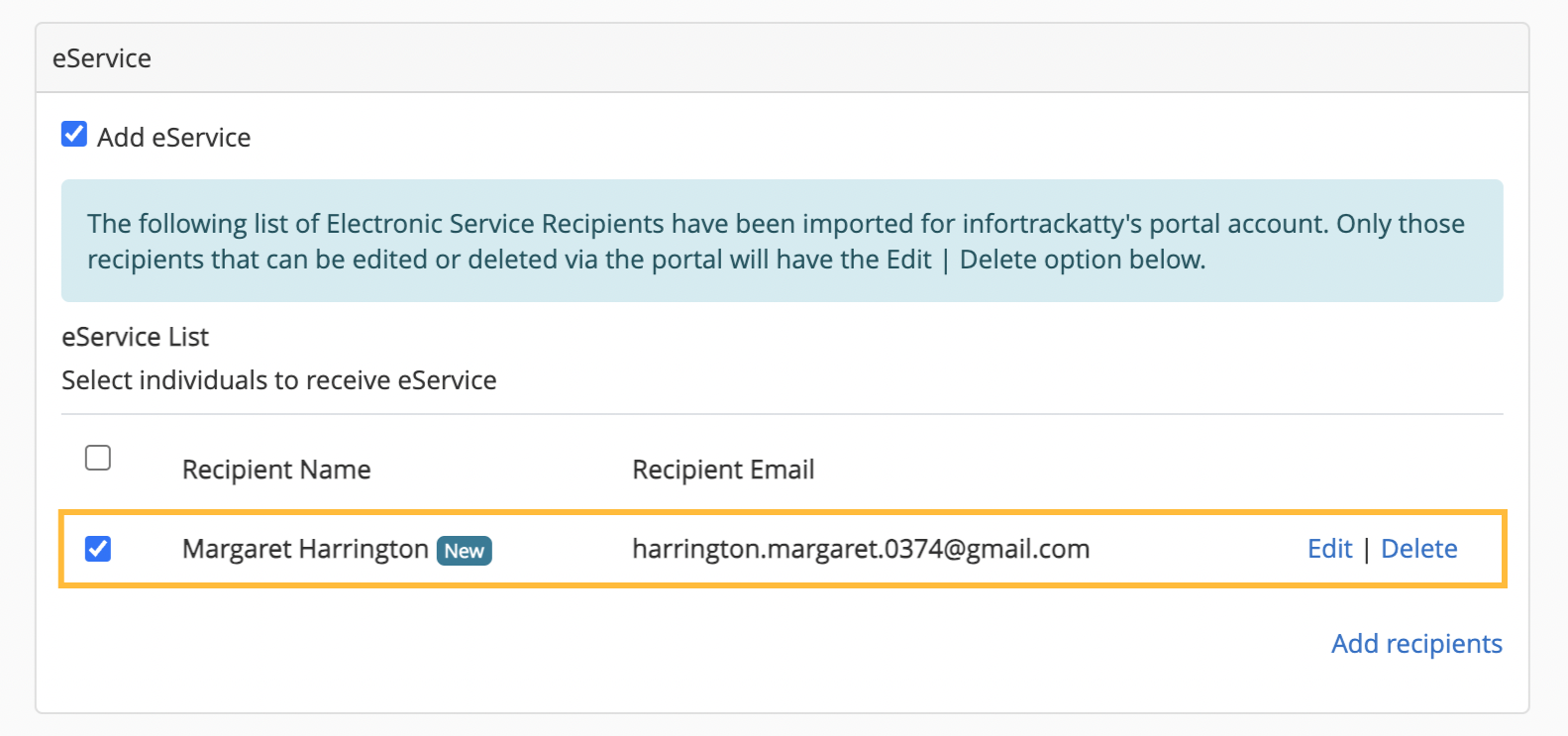
If the “Edit | Delete” functions appear to the right of the service contact, you may click either option to make changes to the contact that will be visible to everyone else on the Florida Courts E-Filing Portal service list. If a contact is not editable, these options will not be visible.
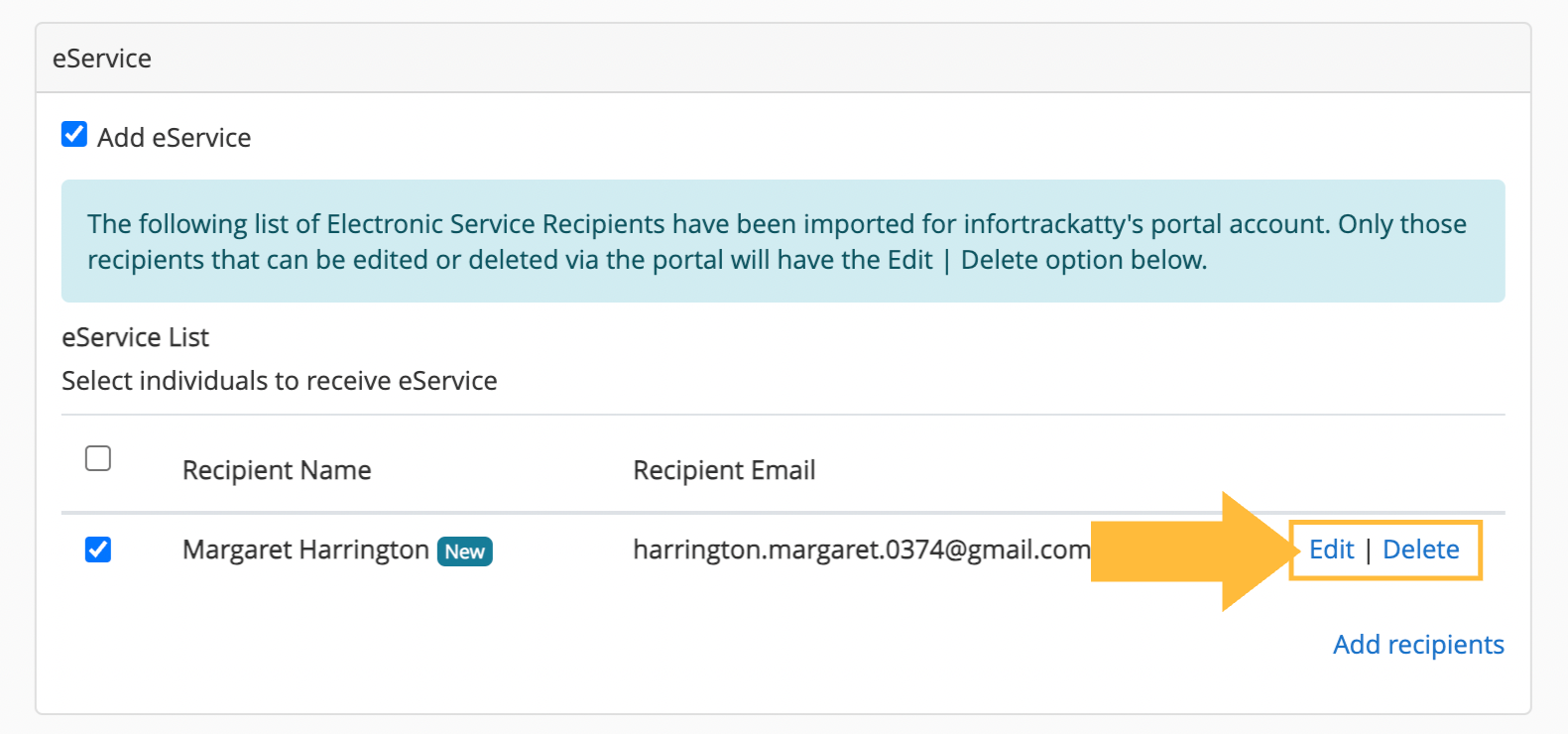
If you'd like to add another contact, click Add recipients and repeat the steps in the second screenshot above.
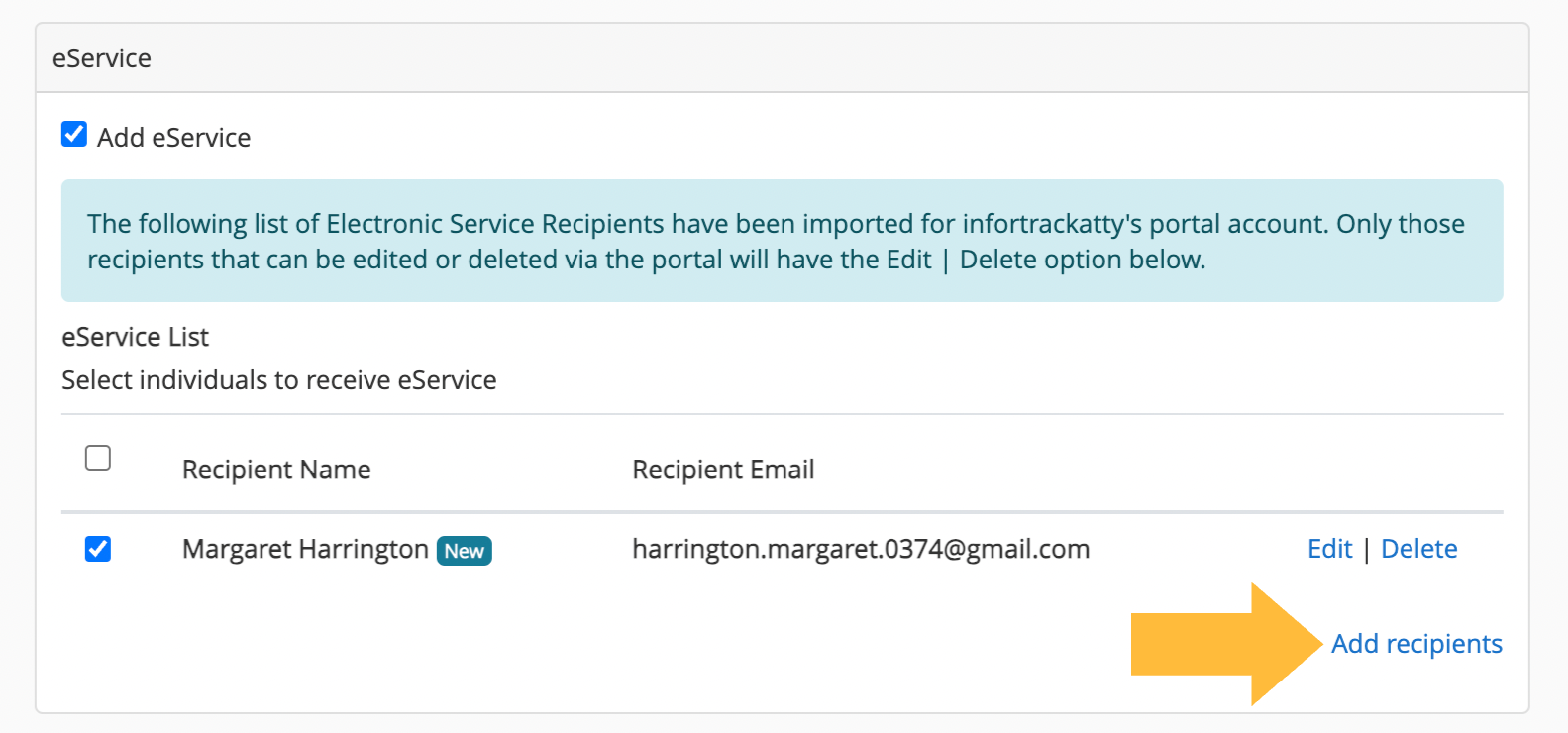
By default, there will be a blue check mark to the left of each contact name to indicate that this individual should receive service. If you do not want to send eService to this contact, you may uncheck this box.
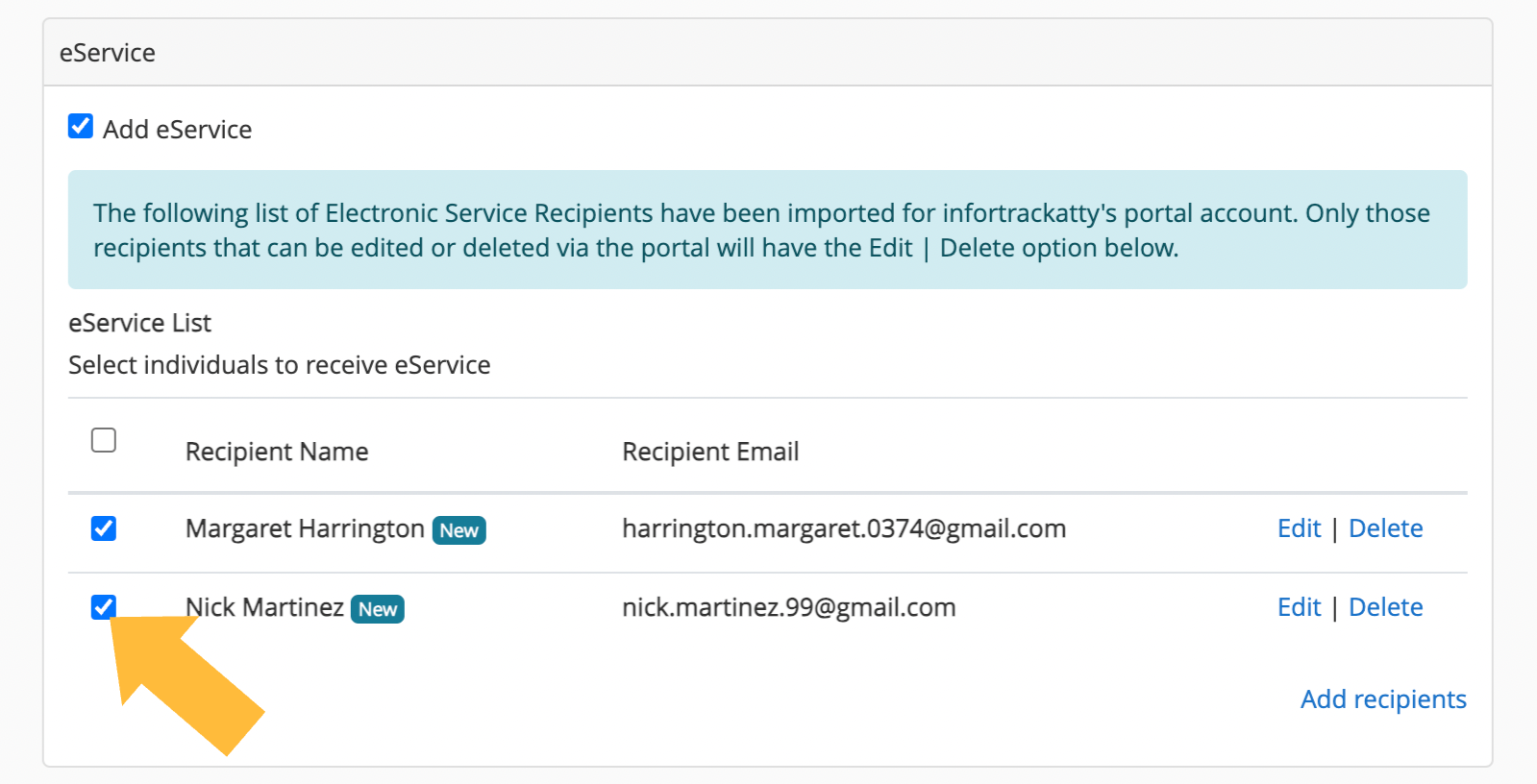
When you are ready to complete the filing and send electronic service to all selected recipients, click Submit.

Checking on your eServe
After your court filing has been submitted, you'll be taken to the Order Confirmation page. Notice that a section has been added listing Recipients selected for eService.
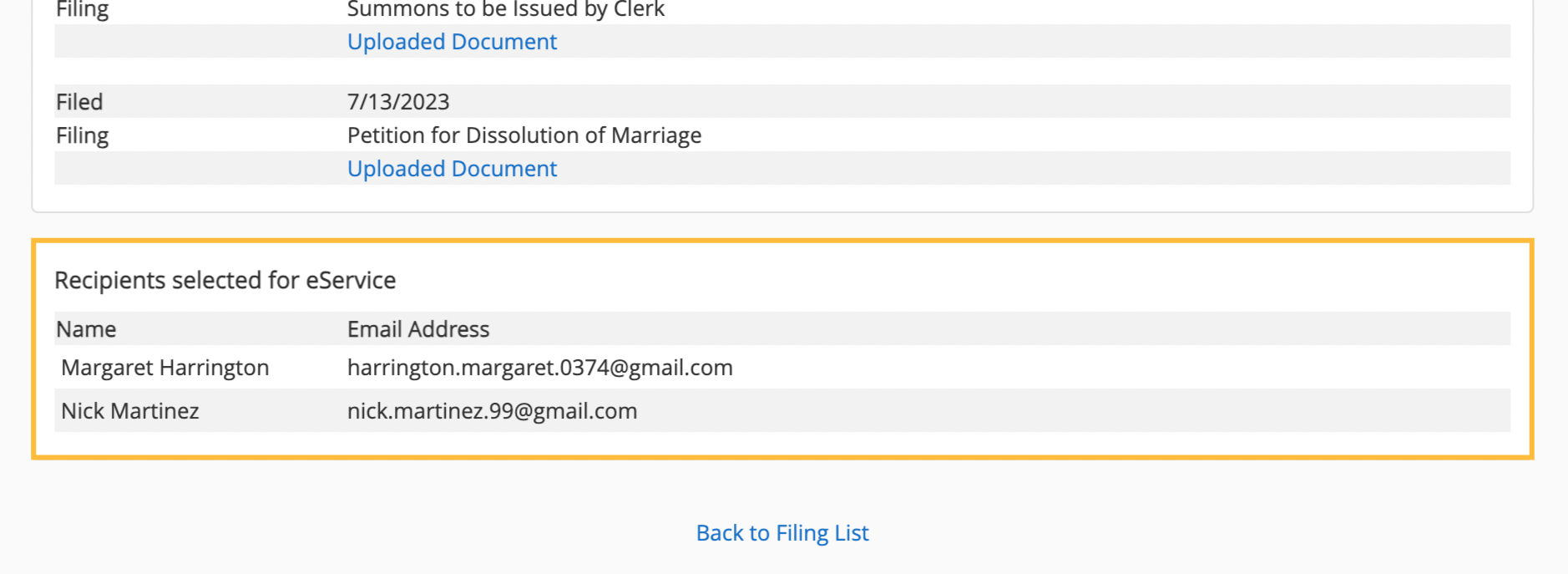
You can check on the current status of your eService orders by navigating to the Orders page.