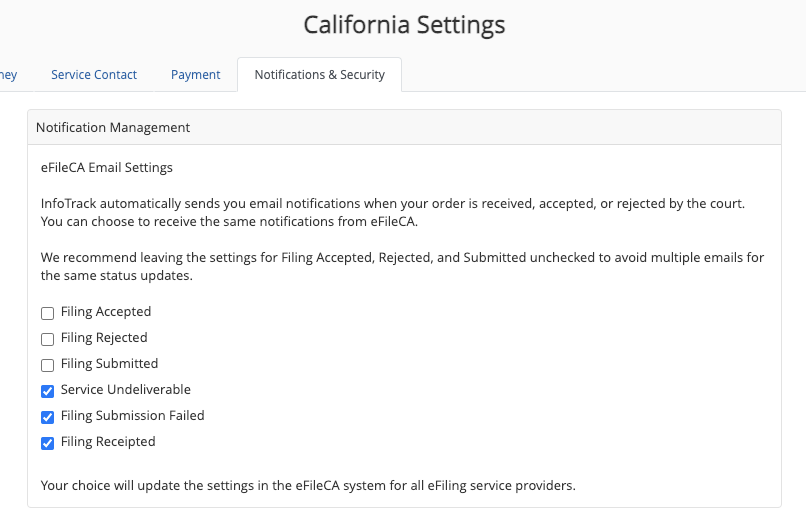When you use InfoTrack to submit eFilings, our system automatically updates your email preference settings to prevent duplicate email notifications by disabling the emails from the state's EFM. Currently, you receive just one email from courts@infotrack.com regarding the status of your eFiling.
If you wish to receive emails from both the EFM and InfoTrack, you can update your email preferences at any time from your state's File & Serve settings page.
Step 1: Log in to your InfoTrack account and click on the state that you wish to receive both sets of emails for.
These settings are only applicable for eFilings submitted in Illinois, Indiana, Maryland, Texas, and some California courts.
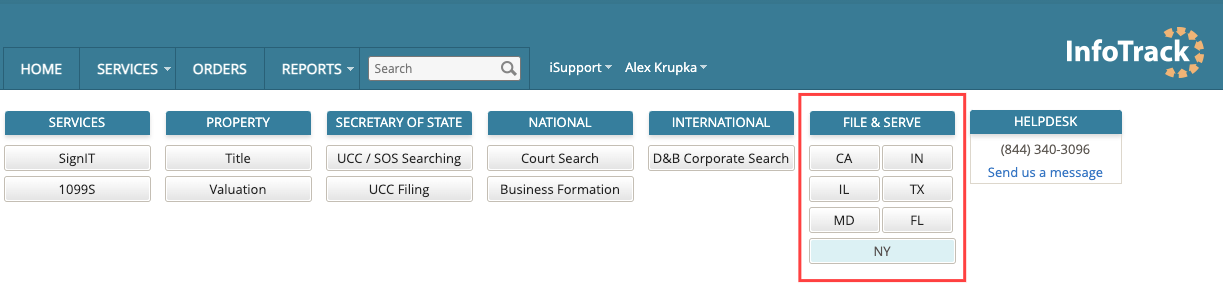
Step 2: Click California Settings > Notifications & Security
Step 3: Check the types of emails you wish to receive from the EFM. You will always receive an email from InfoTrack for each of these changes in status for every filing.