Sometimes when using InfoTrack, your connection with NetDocuments may be interrupted. When this happens, a beige notification bar will appear near the top of the screen informing you that you are not connected to a matter.
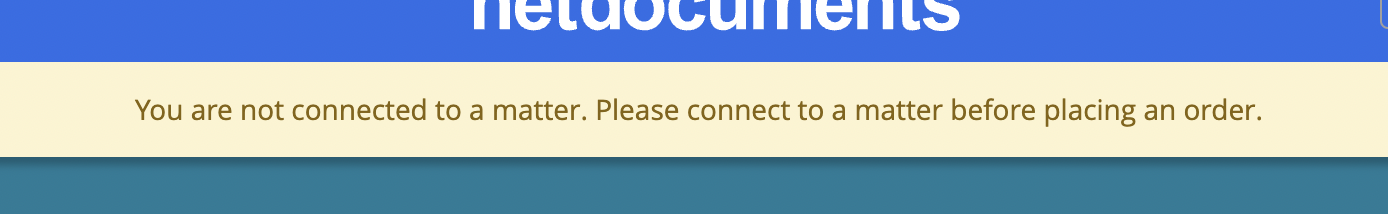
To reconnect your InfoTrack session with NetDocuments, please follow the following steps in InfoTrack after you have logged into NetDocuments:
- Click the Connect to NetDocuments button at the top right of your screen.
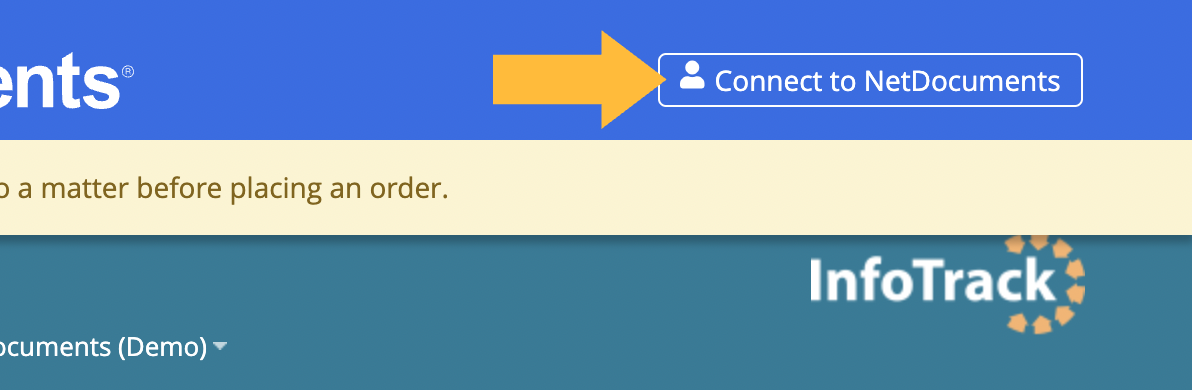
- If you are logged into NetDocuments, an authorization page will appear. (If you are not, log into NetDocuments before continuing.)
Click Allow to authorize the login to NetDocuments and re-establish the connection.
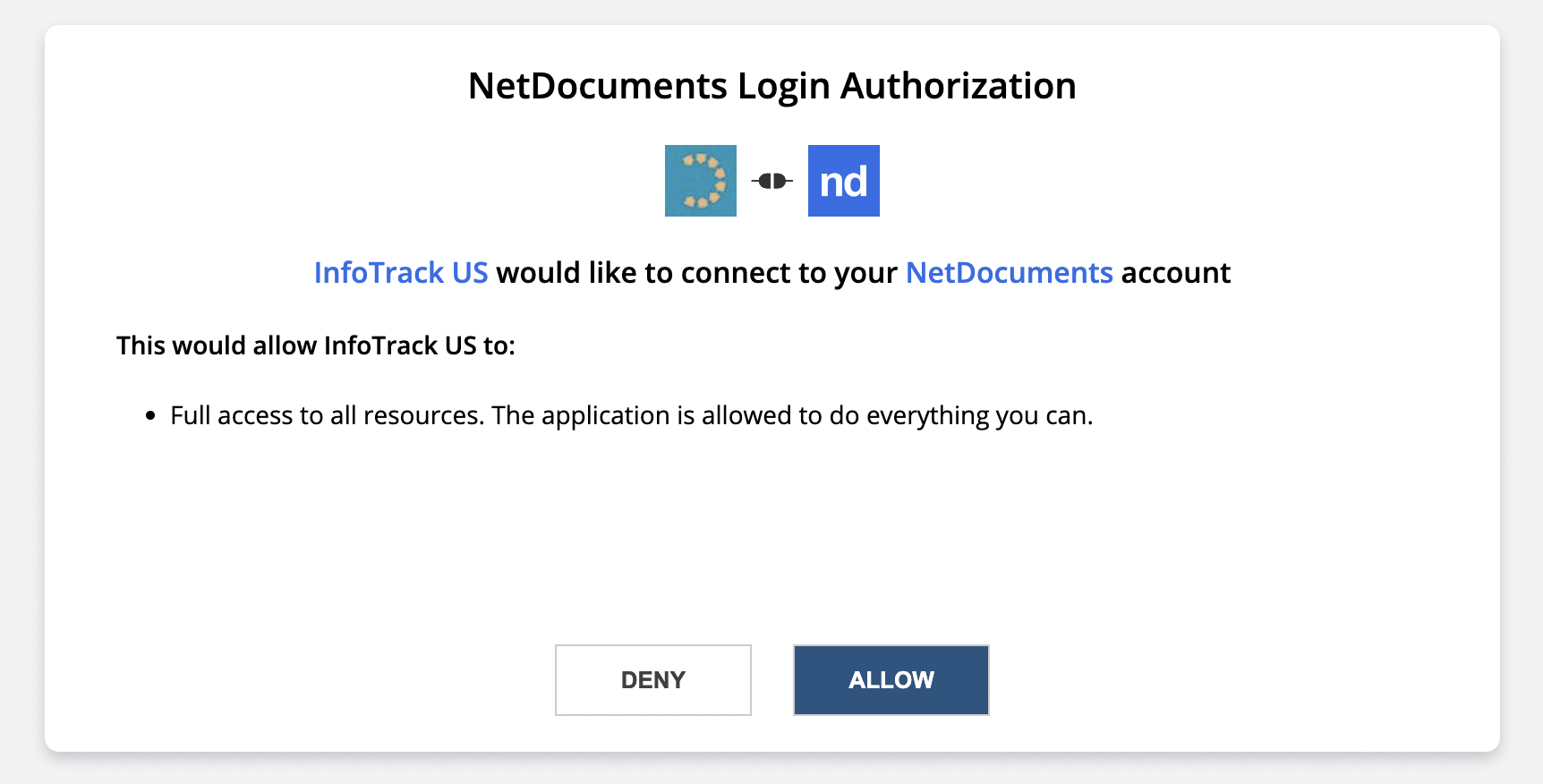
You will now be redirected to the InfoTrack homepage, where you can begin your integrated order.