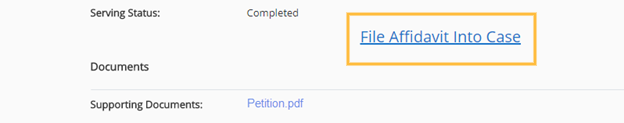After submitting a case initiation order in California, Illinois, New York, or Texas, you will be able to place a physical process serving order.
Step one: From the filing list, locate the case for which you want to order a process serve. Click Select an Action on the case and choose Order Process Serving from the dropdown menu.
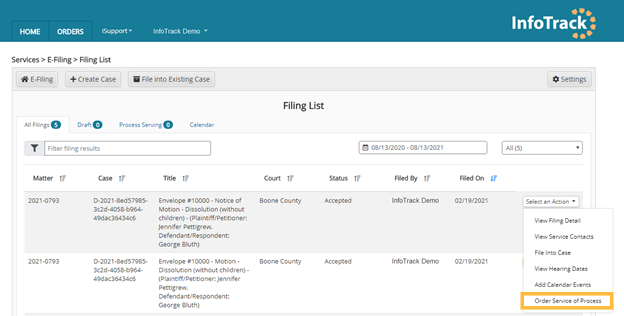
Step two: Select the party, or parties, being served from the Known Parties dropdown menu. Party information will pull from the matter and from the court.
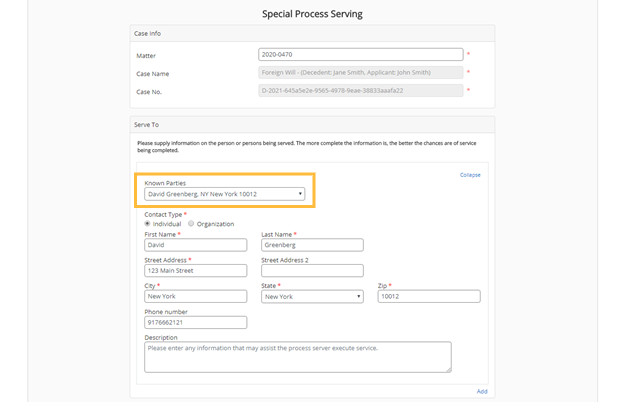
Step three: Filed documents will appear in the Documents section. Select the document, or documents, you wish to serve. You can select additional documents from the matter. Click on Upload File to access documents in your matter.
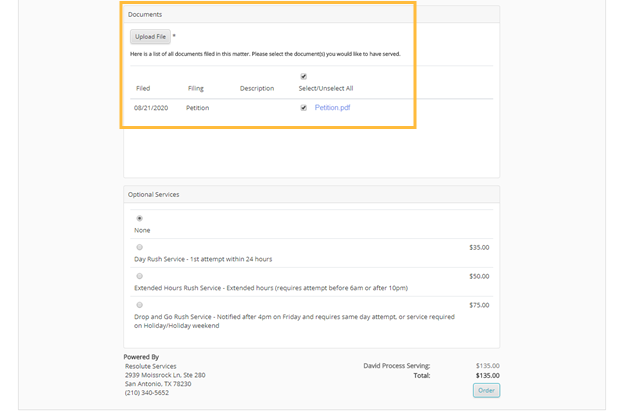
Step four: When you are ready to submit the service of process order, click on Order.
Step five: After the order has been placed, a summary page containing the status of the order will appear. From here, you can upload additional files and send messages to the process server.
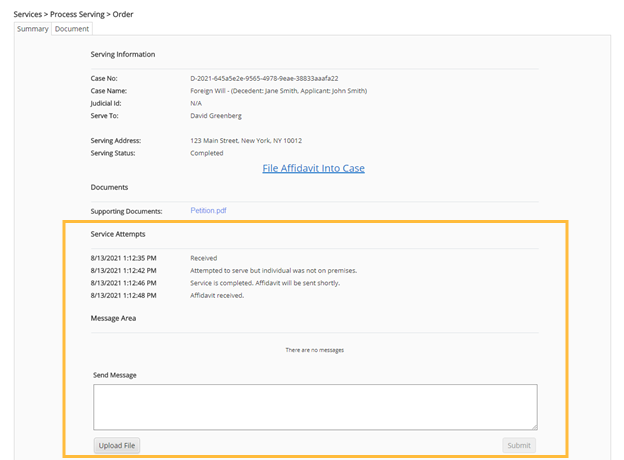
Step six: Once the serve is complete, you will be ready to file the affidavit of service.