Effective June 3, 2024, the San Francisco County Superior Court will use File & ServeXpress (FSX) as its new eFiling manager system.
To eFile in San Francisco using InfoTrack, your firm's account must be connected to an FSX account. This one-time process takes just a couple of minutes and permits access to all users on your firm's account.
Connecting your account
When you select San Francisco as a location for your filing, you will be presented two options: Create A New Account or Connect An Existing Account.
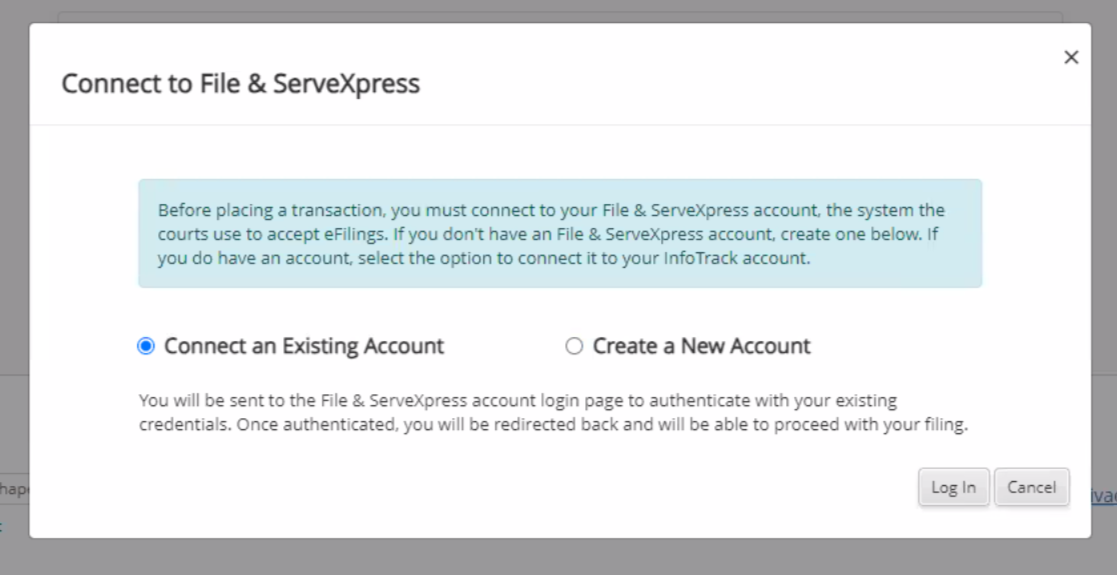
Connect an existing FSX account
If your firm has eFiled through File & ServeXpress in the past, please select Login and this will open an FSX modal where you can enter the username and password of your FSX account and click Sign in.
Once you have connected your InfoTrack account to your FSX account, all attorneys associated with this FSX account will be listed in the drop-down list of attorneys that you may choose from when placing an order.
Create a new FSX account
If your firm has never eFiled through File & ServeXpress, you must create a new account. Simply click Create a new account and fill in the required information and click Create account.
Once you have created and connected your FSX account, all attorneys associated with this FSX account will be listed in the drop-down list of attorneys that you may choose from when placing an order.
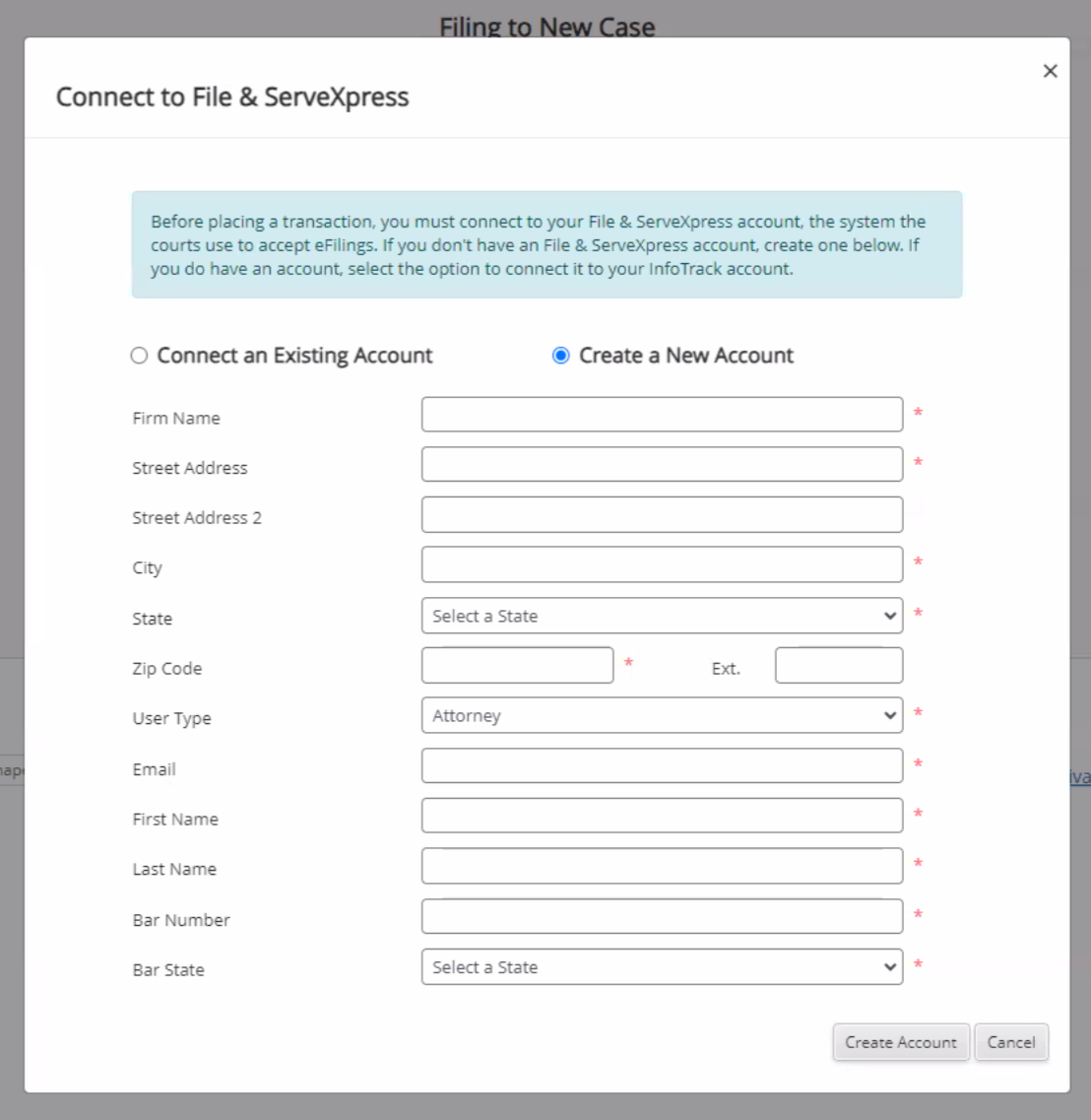
Frequently asked questions
Help! I don't see an attorney in the dropdown list.
If an attorney is missing from the dropdown list, you may need to add them to your FSX account. This can be done directly within the eFiling workflow in your InfoTrack account by selecting Add an Attorney and following the prompts. You'll need the attorney's name, email address, and bar number to proceed.
What do I do if the attorney is already associated with another FSX account?
Attorney bar numbers can only be associated with one FSX account. If you click Add an Attorney and the bar number you enter is already in use, FSX will display an error message to let you know. Please use the Connect an Existing Attorney instead to connect your InfoTrack account to the FSX account that this attorney is already associated with. This will open an modal where you can enter the username and password of the attorney's FSX account and click Sign in. The attorney (along with any other attorneys on this FSX account) will now be listed in the dropdown list for all future filings.
What if I don't know the FSX account login details?
Note that FSX usernames are not email addresses. A username is automatically generated by FSX when the user first creates the account and typically follows the naming convention: Lastname, Firstname.
For additional help, contact the InfoTrack Support Team.