InfoTrack allows you to file case initiating documents, serve the process papers, and file the service affidavit all at once in a single order. This enables you to take care of three critical steps in the litigation process in only a few minutes.
First, log in to your account and click on the state in which you wish to file and serve.

Click Create case and fill out the details of your case along with your matter number. You also have the option to review your service of process order after the filing has been accepted by clicking Review process serve.
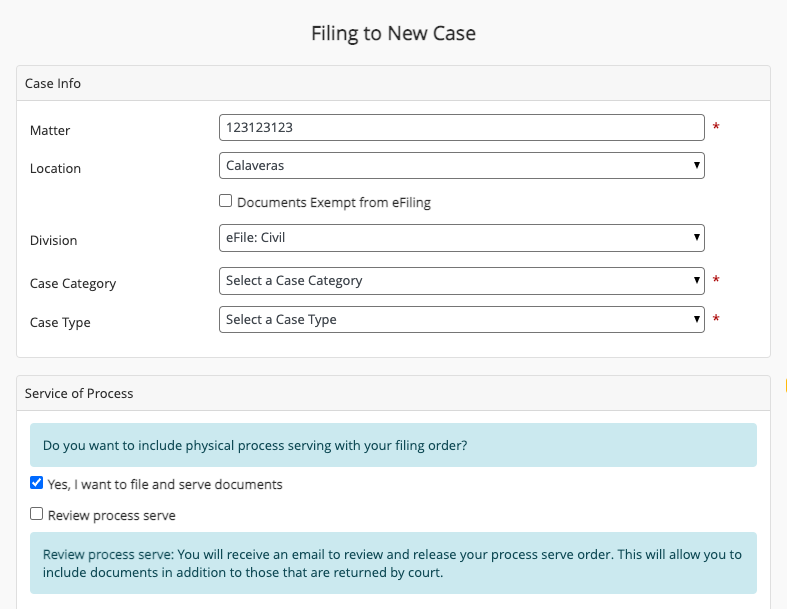
Next, fill out the information about your service recipient. Learn more about placing a service of process order.
After filling in the rest of your information, check the box to say that you also want to eFile the proof of service.
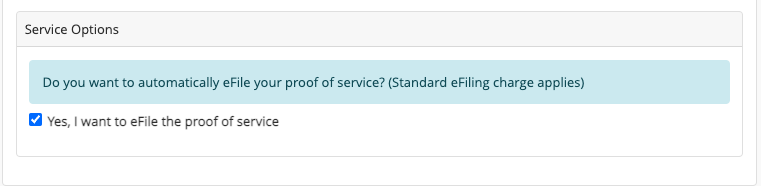
What happens next
Your documents will be eFiled upon submission. Once the filing has been accepted and the court has sent back the filed-endorsed documents, InfoTrack will automatically assign a process server to you order and begin service attempts.
Onc the serve is completed, InfoTrack will automatically generate a proof of service document using your order information and eFile it with the court.
FAQs
What if my eFiling is rejected?
If your initial filing is rejected by the court, all subsequent orders will be canceled and you can replace
DeleteWhen will I be charged for each order?
You will be charged for each order only upon completion of that order. So expect to see different charges for the initial filing, service of process order, and filing of the proof of service at different stages
Delete