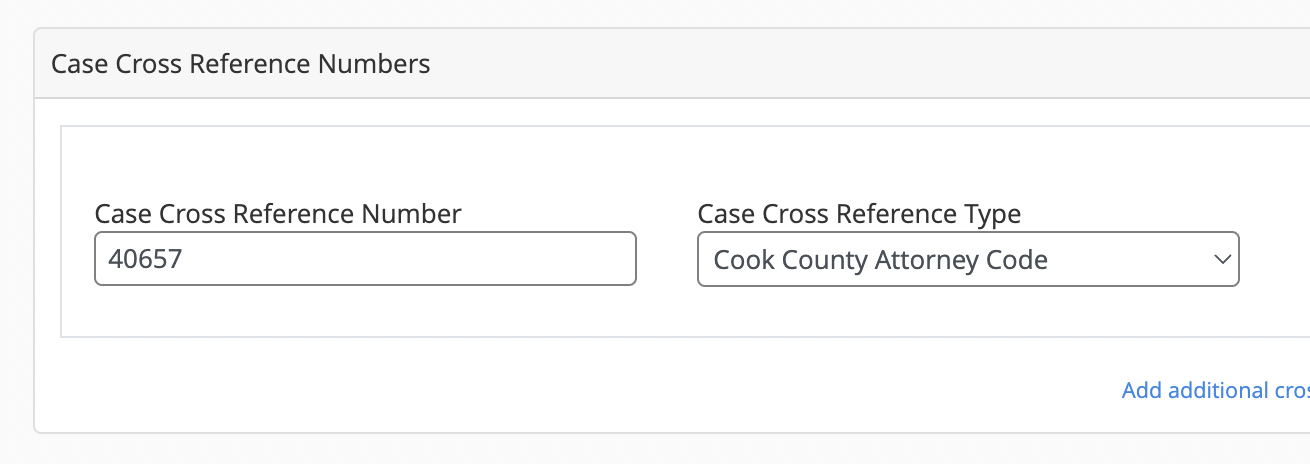When eFiling court documents in Cook or DuPage counties, you'll be required to enter your firm's "attorney code" before proceeding to the filing details.
This term is a bit of a misnomer. A Cook or DuPage County attorney code isn't really a code for attorneys—it's a unique identifying number issued to every law firm that is registered to file in that county. The codes only work in the issuing county, so you'll need separate codes to file in both counties.
Why do these counties require attorney codes?
Issuing one attorney code per firm allows clerks in Cook and DuPage counties to see which law firm a filing is originating from, even if the firm has filing accounts with multiple eFiling service providers. This may be more important in urban counties, where firms sometimes file a large number of cases in quick succession that must be processed together.
Self-represented litigants may bypass this requirement in either county by entering 99500 in the attorney code field.
How do I get an attorney code?
In each case, the county clerk requires you to fill out and submit an application form before receiving an attorney code.
Cook County filers: Visit the Court Form Search page and search for Form 351-006.
DuPage County filers: Visit the Court Forms Search page and search for Form 2377.
How do I save my attorney code(s)?
Starting from the Illinois File & Serve screen, click the eFileIL Settings button at the top right of the screen.
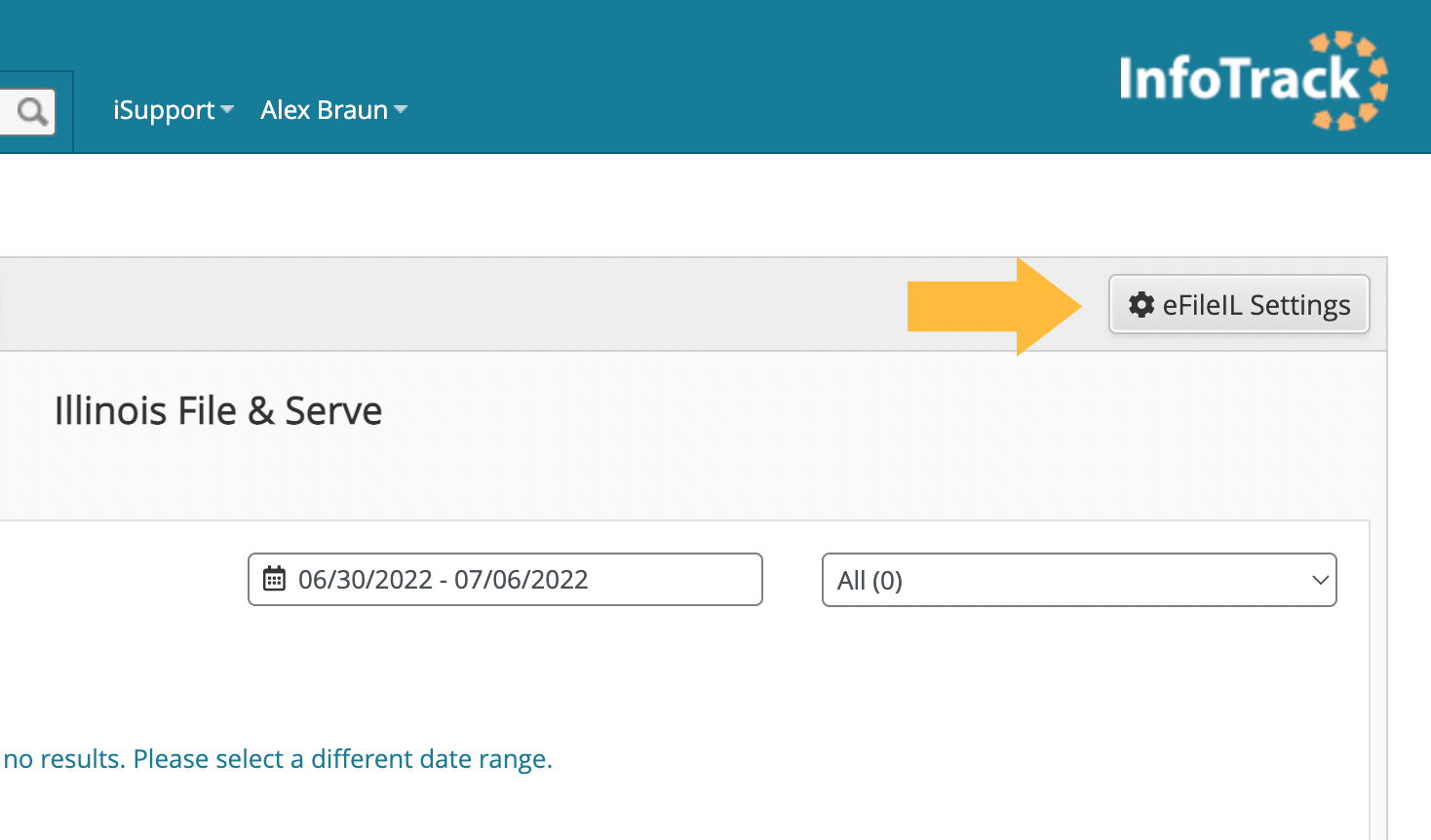
Navigate to the Illinois Settings tab at the top right of the screen. Then click the Edit button next to the fields for Cook County and DuPage County Attorney Code.
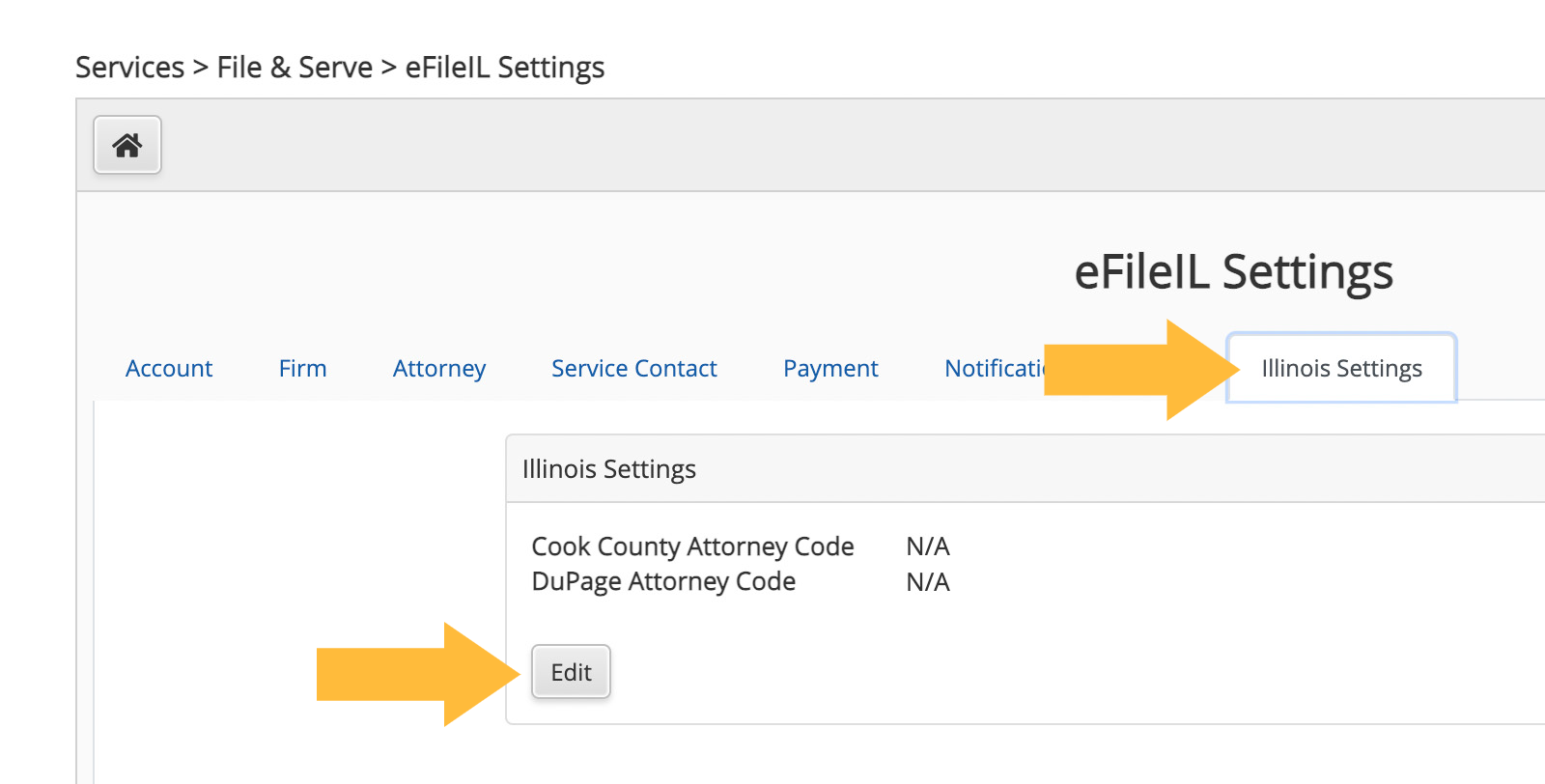
Enter your court-issued attorney codes for each county, and click the Save button.
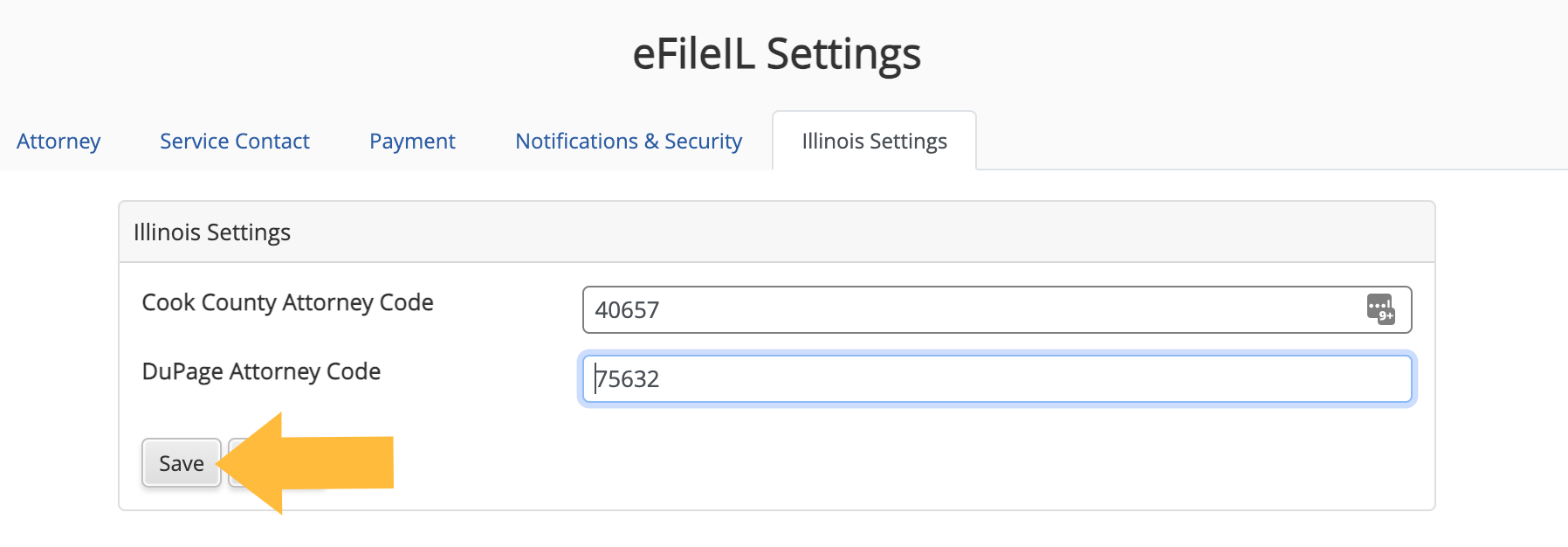
Verifying that your codes have been saved
Start filing a new case in Cook or DuPage County. After you have entered the basic case information, you should see your attorney code pre-populated in the Case Cross-Reference Numbers section as pictured below.