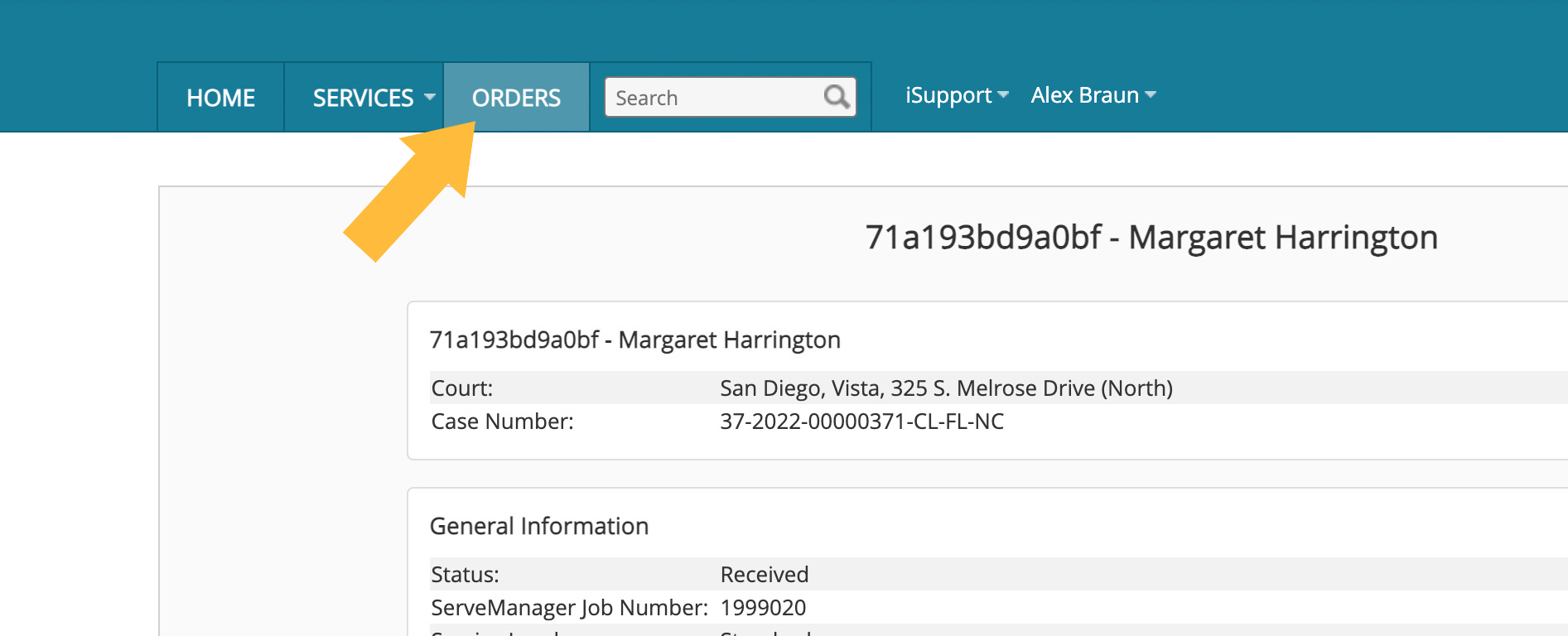After you've submitted a process serving order, the details you filled out will appear on the order confirmation page, along with order status and a job number, if applicable.
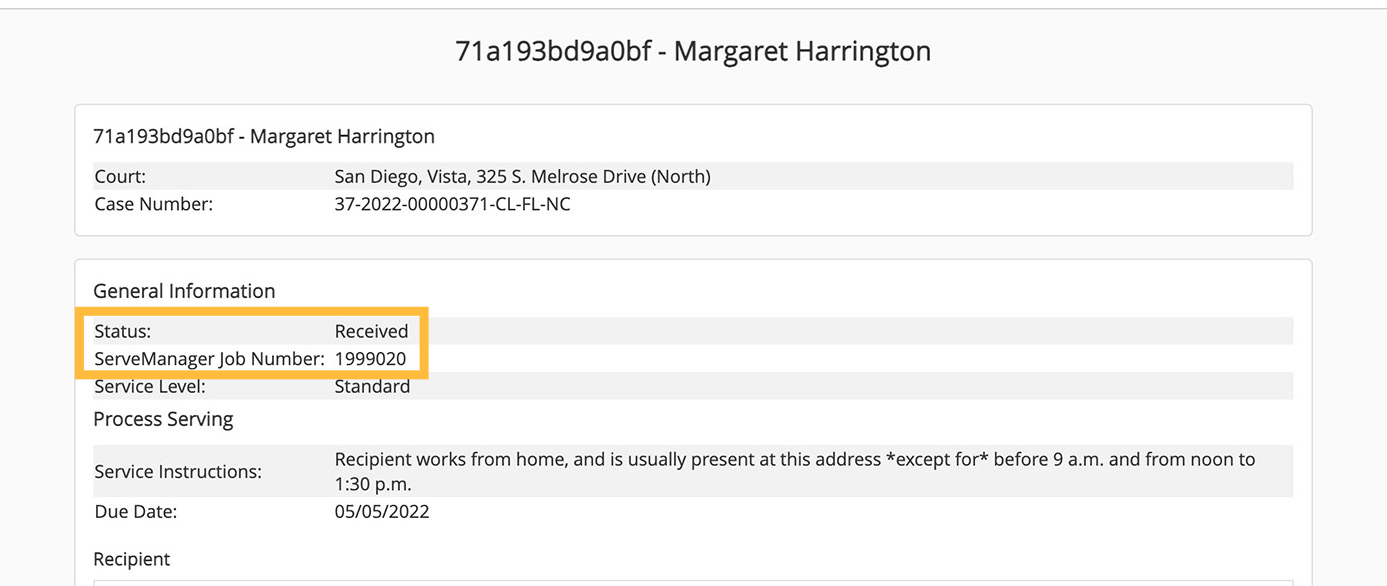
The Due Date will specify the date by which the first service attempt must be made, according to the service level you ordered. Standard orders will have a due date three business days from the order date, while Rush orders will be due the following business day.
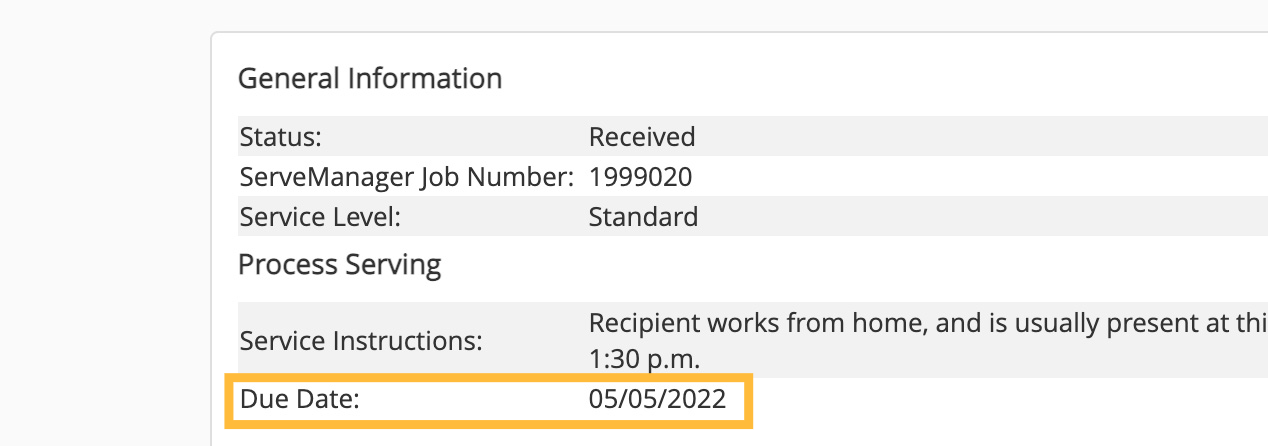
Lower on the page, you'll see a breakdown of any service attempts made along with the result. In this example, the first service attempt (lower arrow) was unsuccessful, but the second attempt (upper arrow) succeeded.
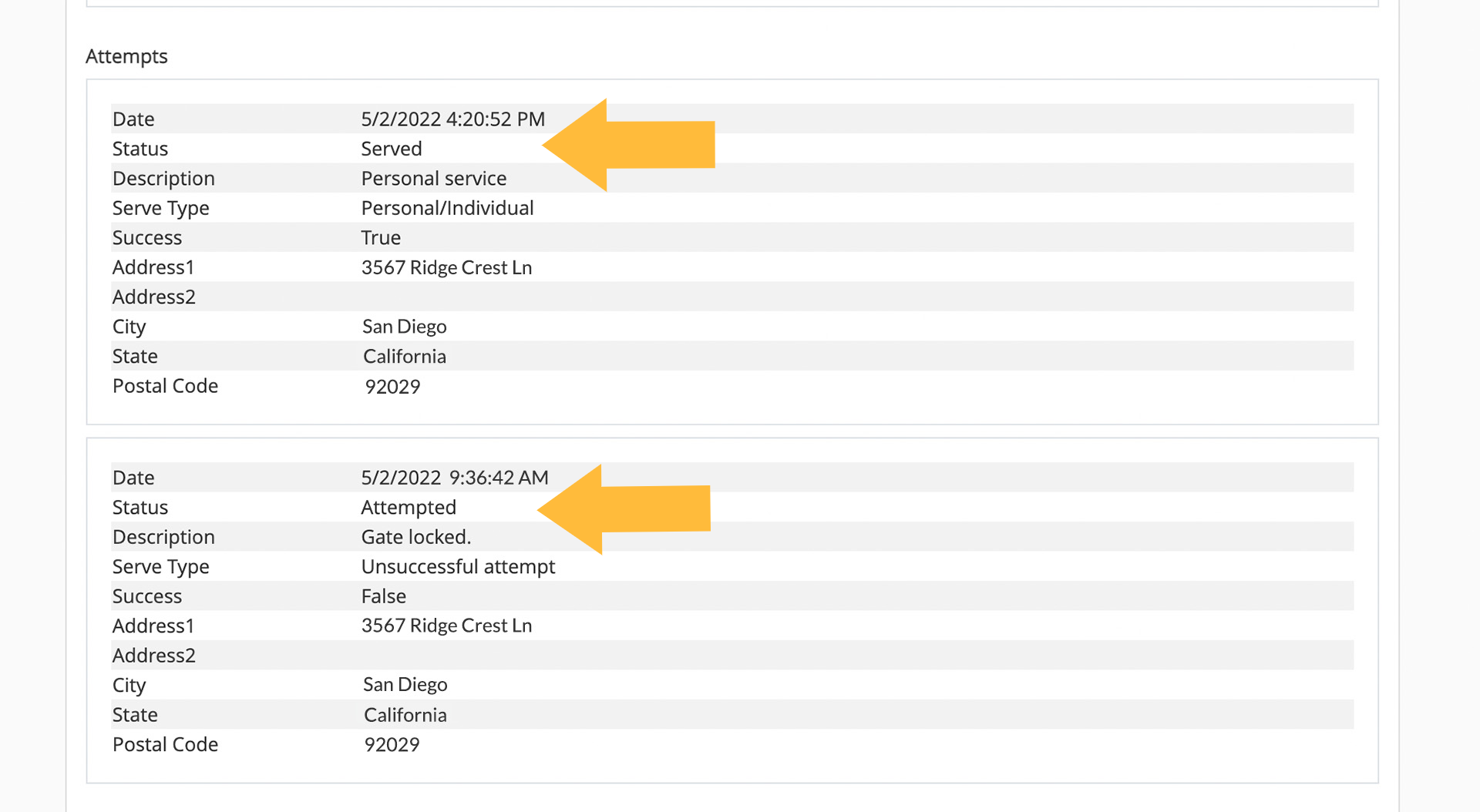
At the bottom, you'll see any notes left by the server, as well as a link to the document you are serving. Once the document is served, an affidavit/proof of service document will become available for you to download and file. (In some jurisdictions such as California, InfoTrack can automatically file the proof of service for you when it becomes available.)
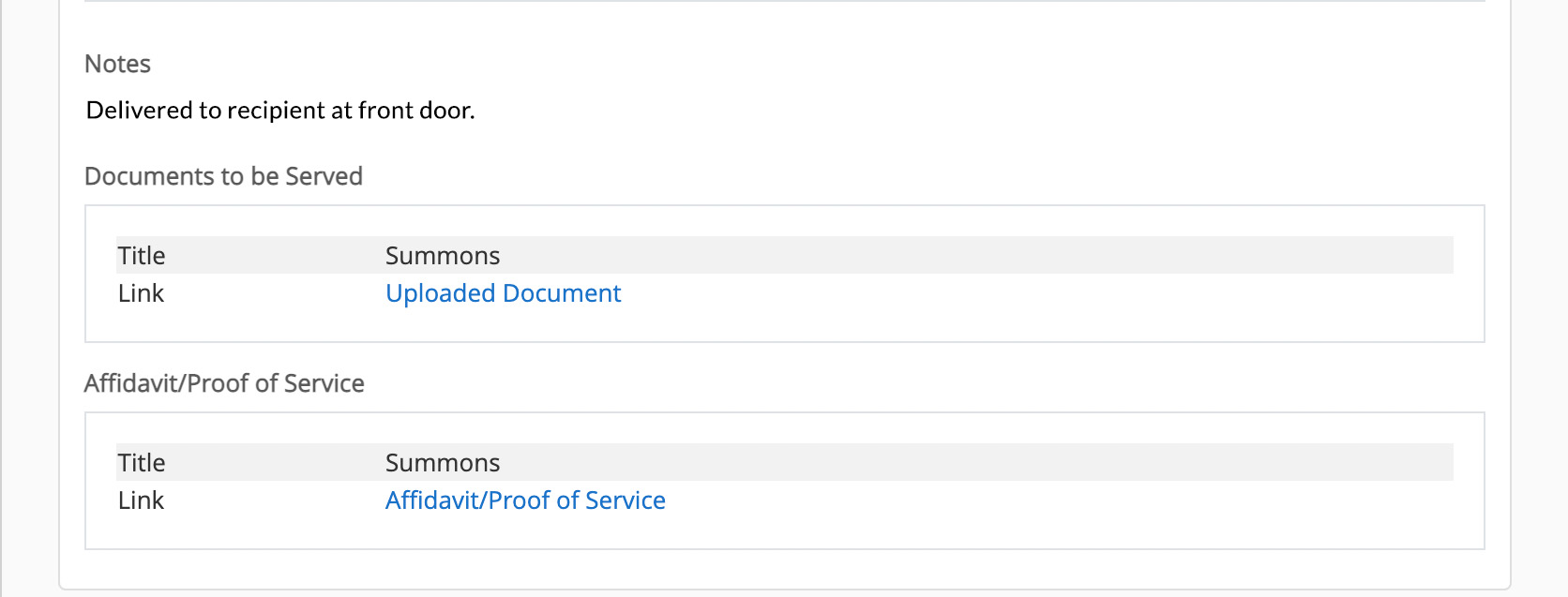
Locating your order
If you leave the confirmation page, you can also access your process serve order status at any time by clicking the Orders button in the top navigation bar, then navigating to your order.