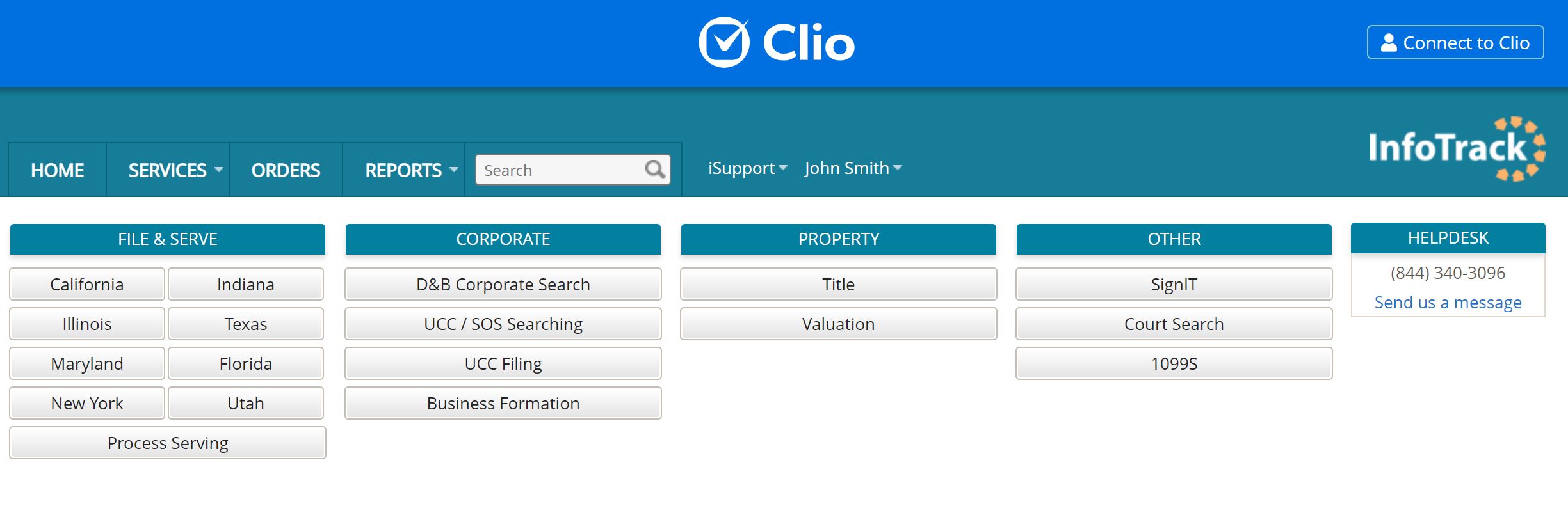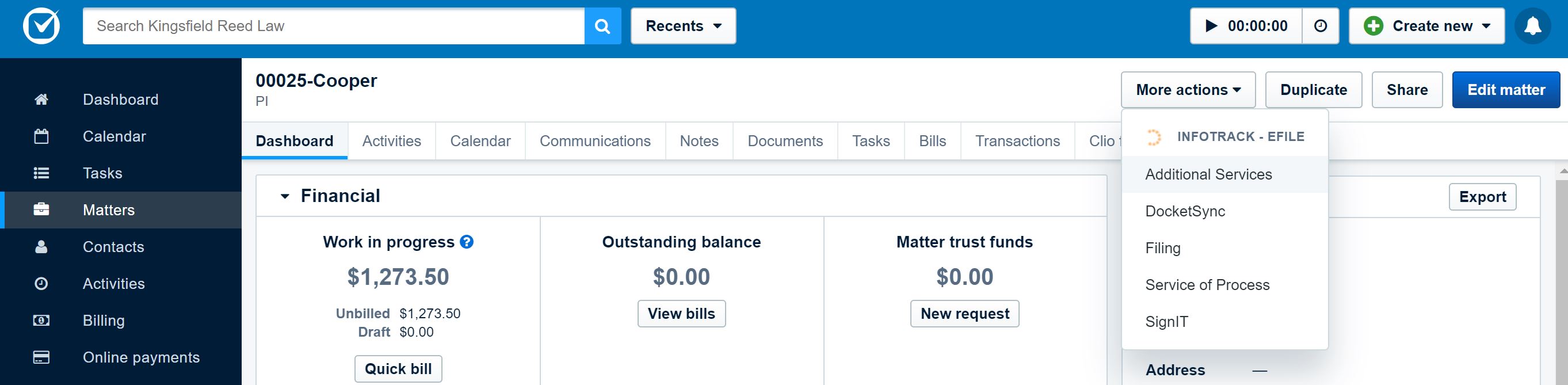If you created your InfoTrack account using a registration form instead of Clio's single sign-on process, you'll need to take the following additional steps to fully connect with Clio Manage.
Step 1: Log into InfoTrack and click the Connect to Clio button in the top right of the home screen.
Step 2: If you're not logged in to Clio Manager already, You will be asked to log in. Once that's done, click the green Allow Access button. 
Step 3: Return to Clio Manage and open a matter. Select the More Actions drop-down within the matter and the order type you wish to place. This will ensure InfoTrack is integrated with that Clio Manage matter as it launches.
To confirm you are integrated with the correct Clio Manage matter, note the matter reference in the top right of the InfoTrack screen.
Now you are ready to begin using InfoTrack integrated with Clio.
How to create an InfoTrack account using Clio single sign-on