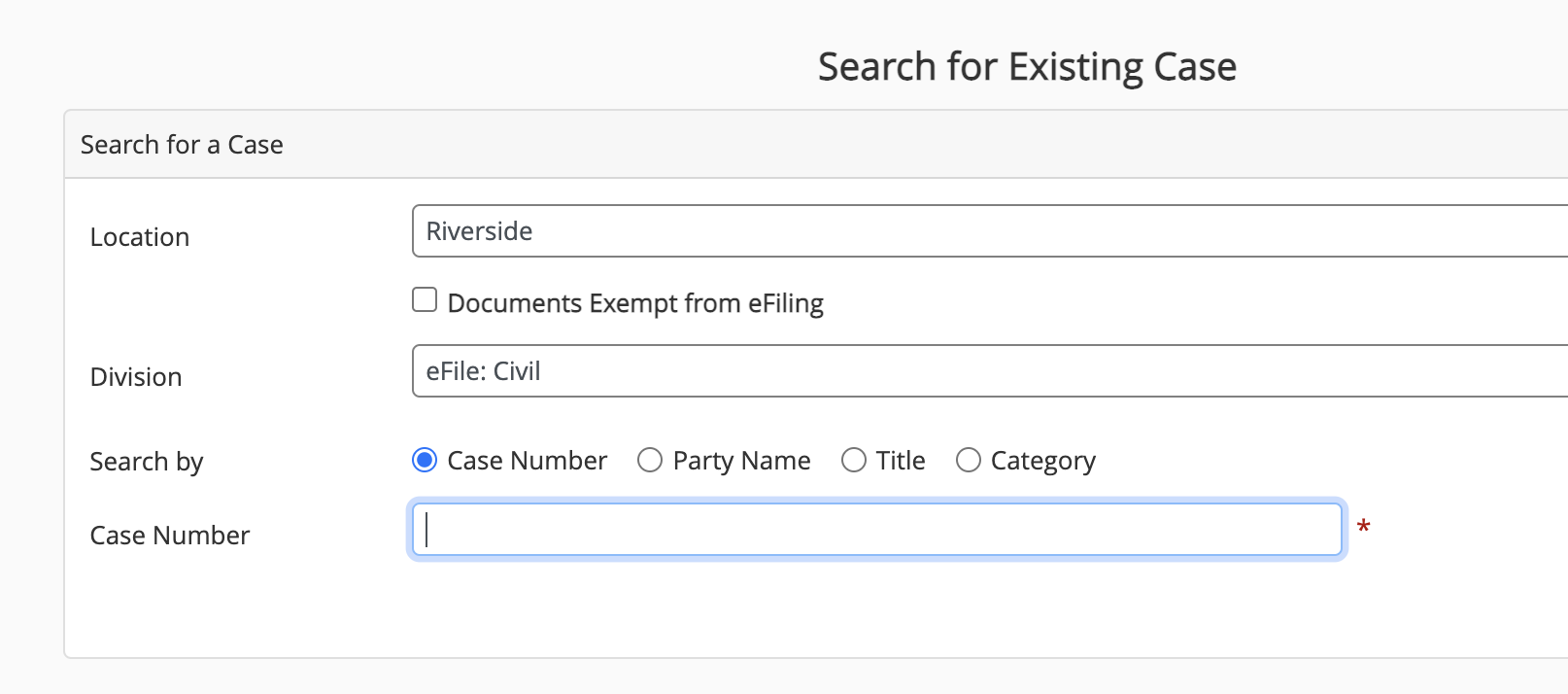
Case selection is the first, critical part of InfoTrack's workflow for filing documents into existing cases. Users can search each court's database to find the case they want to file into.
All courts allow you to search for a case by its assigned case number. However, some courts may allow you to search for cases using other identifying information like case titles, party names, and more.
Results may not always appear on your first try. If you're unable to locate your case immediately, you can dig deeper by reading the tips below.
Why is my case search not returning results?
The four most common reasons case searches fail are listed below. Read each entry to learn how to correct the problem.
Wrong court location
Verify that you have not inadvertently selected a different court or division than your case is entered in.
Wrong case type
Verify that your case type is specific to the case you are searching for. Often, courts may have several similarly named case types. Typing key words into the drop-down menu will help narrow down the list.
Typos
It's worth doublechecking your search to ensure cases are in the correct formatting or names are spelled correctly. Note that courts sometimes change their case number formatting conventions, particularly when they make the switch to electronic filing.
Case not yet added
Some courts can take up to several days to add a new case to their searchable database. Known instances of these wait times are cited in the next section.
Cases can take a particularly long time to appear when a court first switches to electronic filing.
My court's case number format includes dashes or special characters. Should I include them?
Yes—with a few exceptions (see below). InfoTrack's case search feature relies on the original data provided by each court. That means that typically any dashes or special characters the court requires must be included in your search, or it will not display any results.
Are there specific rules for certain counties?
Yes. Because California uses multiple eFiling systems, it contains the majority of the exceptions. Here is a full list of case number formatting rule exceptions by state.
California
eCourts courts (Los Angeles Civil, Riverside, etc.)
Include: Letters, numbers
Omit: Dashes, spaces, slashes
Example case number: 22STCV01234
Notes: The full case number is required for Unlawful Detainer cases.
Contra Costa County
Include: Letters, numbers, dashes
Omit: Spaces
Example case number (before June 2022): MSC19-02553
Example case number (after June 2022): C22-01491
Note: Case number formatting conventions changed in June 2022 when the county implemented eFiling. Users no longer have to type the letters "MS" at the beginning of the case number.
Orange and San Diego Counties
Include: Numbers, letters of core case code (bolded in court emails)
Omit: Dashes, spaces, dates
Example case numbers: NN200912345678GGTTLL, JCCP1234, 07CC12345
San Francisco County
Include: Letters, numbers, dashes
Omit: Spaces
Example case number: CGC-12-345678
Note: Cases in this county can take several days to become searchable in the court's system.
Illinois
Cook County
Include: Letters, numbers
Omit: Dashes, spaces
Example case number (Civil Division): 20221001234
Example case number (Other divisions): 2022L01234
Note: Case numbers always begin with the 4-digit year they were filed. Any letters indicating the court division must be capitalized.
In most divisions, a one- or two-letter divison code follows the year, and the case number component is always five digits long. In Civil Division, the district number (1-6) replaces the letter code after the year, and the case number component is always six digits long. Click here for details.
DuPage County
Include: Letters, numbers
Omit: Dashes, spaces
Examples: 2019CH123456
Note: DuPage County's case search is capable of finding close matches, so formatting is not as important. Searches for "2022CH123456," 22CH12," "2022CH12," for example, should retrieve results.
I'm certain my case number is correct, but I still get no results. What next?
In rare instances, the court's database may go offline temporarily. When this happens, it should be reflected on InfoTrack's system status page.
Click here to check the current connection status of your court.