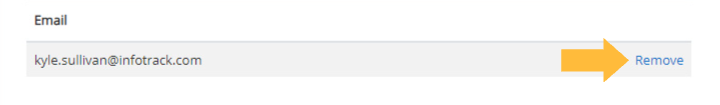When you place a filing in InfoTrack, you as the filer will receive a series of status update emails to keep you in the loop about important updates. This includes updates when a filing is placed, received, accepted or rejected.
You can also designate additional recipients to receive these emails, and even adjust which types of emails these recipients receive. This can be useful when a colleague is interested in the latest status of a filing, or even just when certain major milestones have been reached.
How it works
In the Filing Status Notifications section of the filing workflow, check the box titled Yes, I want to add recipients.
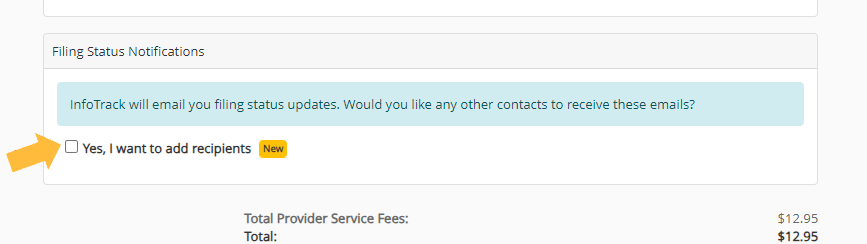
A new module will open allowing you to select recipients from existing firm contacts or enter them by email address. First, select which types of status updates you'd like these recipients to receive:
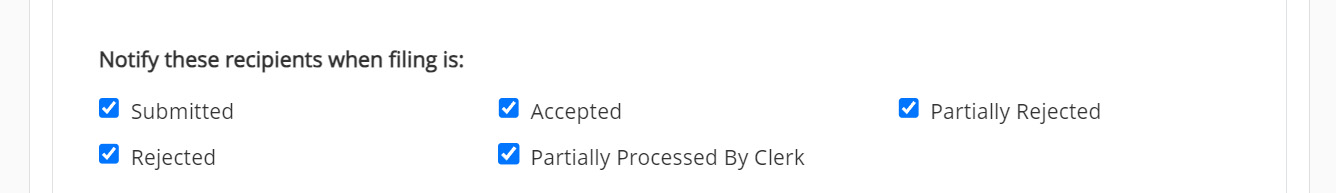
Then, select recipients by checking them off the list on the left, or entering an email address on the right.
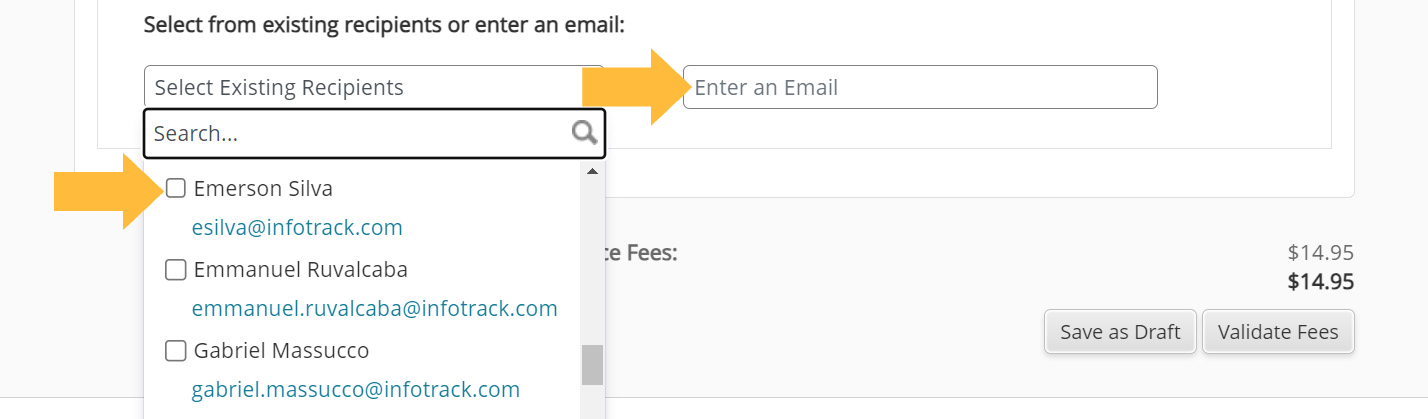
As you add recipients, they will populate to a list at the bottom of the module. Click Remove if you no longer wish for these contact to receive filing notifications.