If you eFile in IL, TX, IN, MD and some CA county courts, you may opt to cancel your eFiling while the eFiling is still in the Submitted status.
To cancel an eFiling, navigate to the File and Serve page. Locate the eFiling envelope you wish to cancel and click the Select an Action drop-down. From the drop-down, select Cancel Filing.
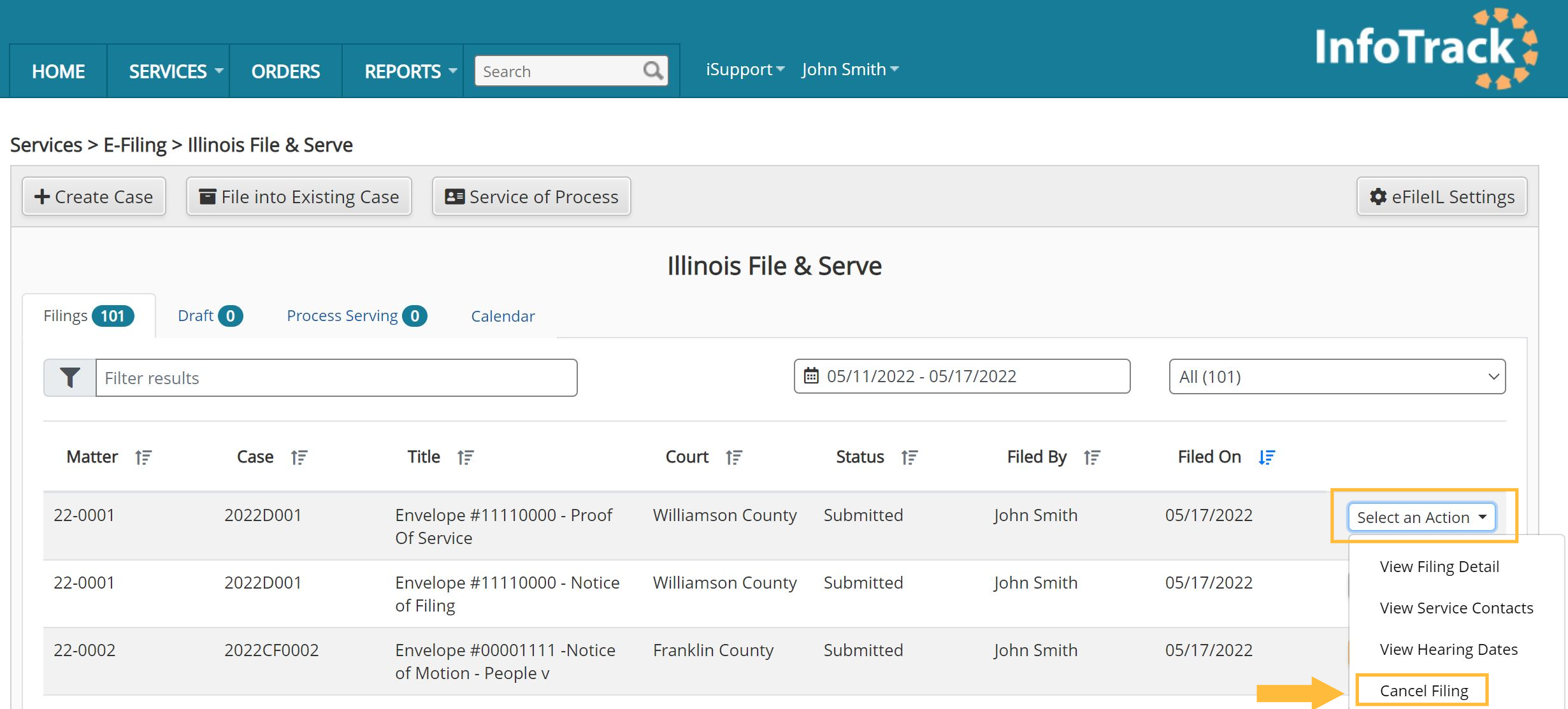
Once all documents within the envelope have been cancelled, the status of the eFiling envelope will update from Submitted to Cancelled.
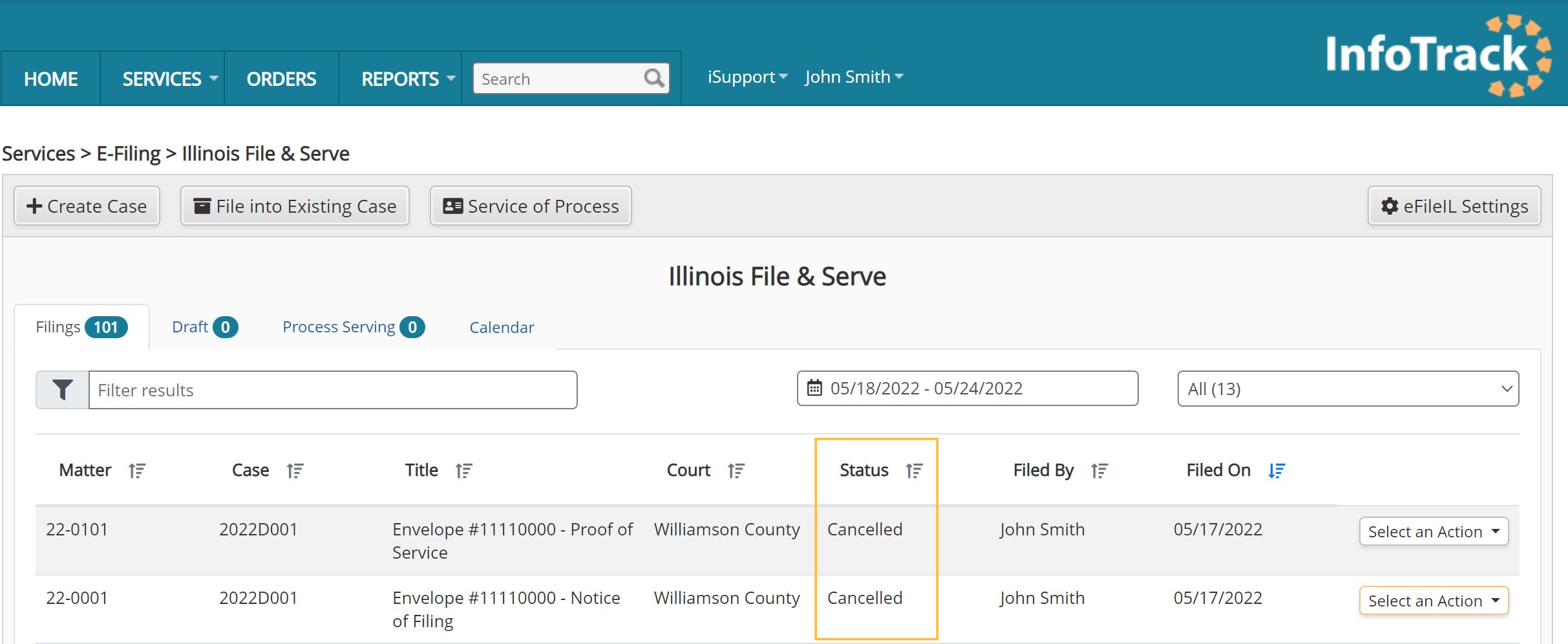
If the court clerk has already updated the status to something other than Submitted, or if you do not see the Cancel Filing option, you will need to contact the clerk to cancel the eFiling.