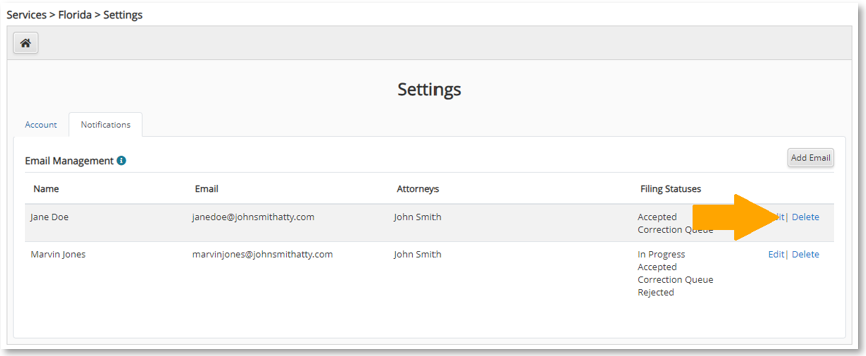In the Florida Settings you have the option to add and manage additional contacts to receive eFiling status email updates.
Adding emails for filing status notifications
To add additional email contacts for eFiling status updates, select the Florida Settings option from the Florida File & Serve page.
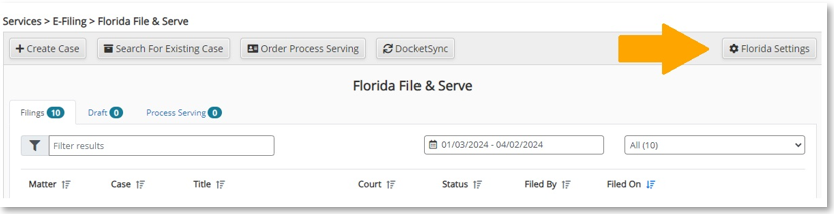
Navigate to the Notifications tab and select Add Email.
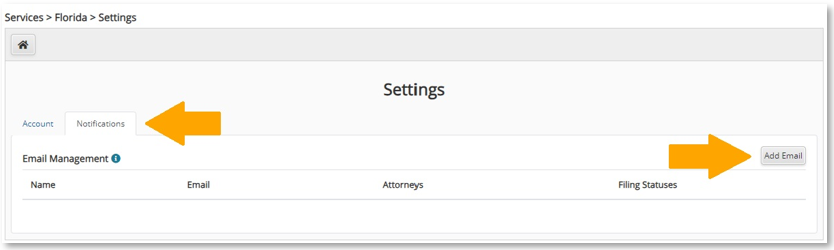
Enter in the Name and Email of any additional contact(s) that are to receive the eFiling status updates, and check off the Attorney(s) and Filing Statuses that the contact(s) are to receive email updates for. Finally click Save.
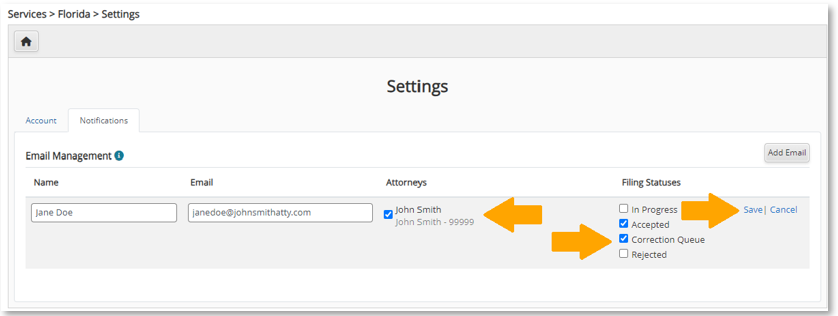
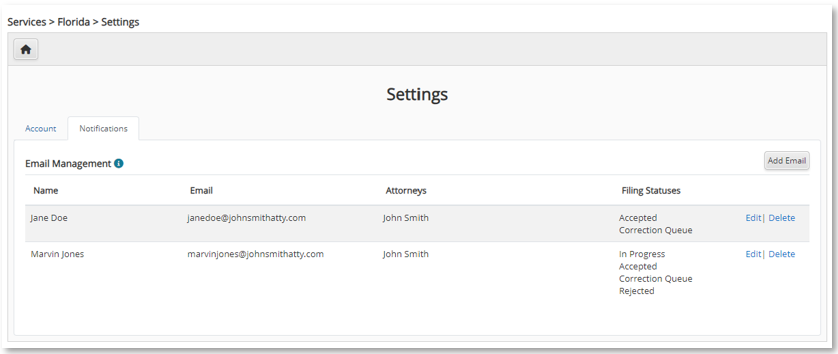
Managing emails and notifications
To update contact information and or filing status options, click on Edit next to the contact you wish to update. Make the changes required and click Save.
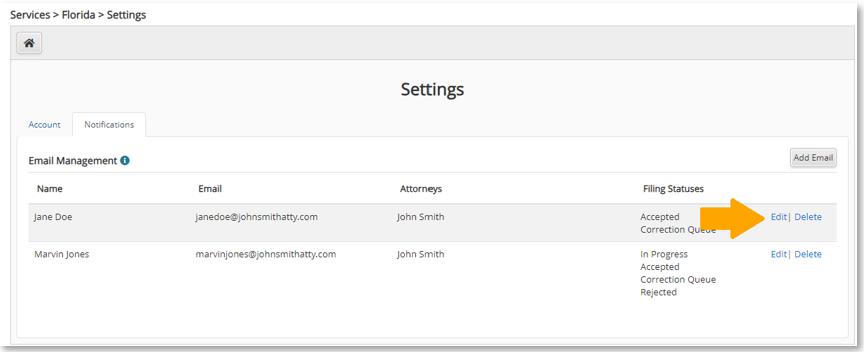
To delete a contact, click on Delete next to the contact you wish to delete.