Sometimes when using InfoTrack, your connection with iManage may be interrupted. When this happens, you will no longer see your user name in the top left corner of the iManage banner.
To reconnect your InfoTrack session with iManage, please follow the following steps:
- From the iManage home screen, open the matter you'd like to connect to.
- Navigate to the right side of the page and click the three-dot menu. From the dropdown options, select InfoTrack E-Filing to open the connection page.
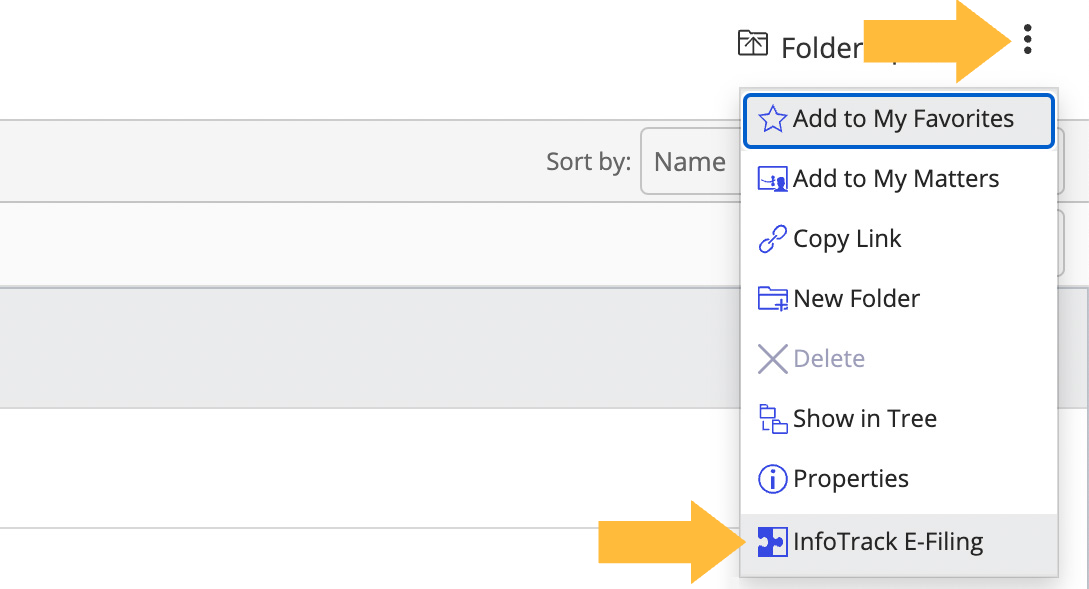
- Select Launch InfoTrack to continue to the InfoTrack login page.

- Enter your credentials to log in to InfoTrack.
You can confirm that the connection has been re-established by looking for your user name in the top left corner of the iManage banner.