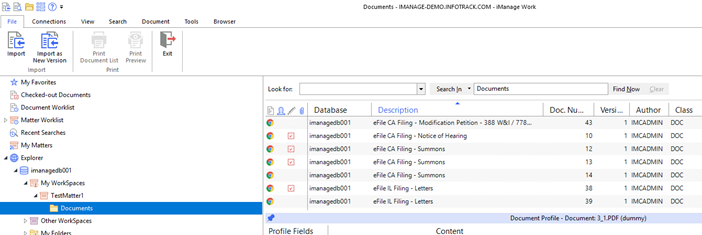Once you have connected your InfoTrack and iManage accounts, you can begin placing orders, starting from within your iManage account.
Placing an order from within iManage
To begin placing a filing, serving, or eSignature order navigate to the WorkSpace where your document is stored. Right-click on the WorkSpace and select InfoTrack Search.
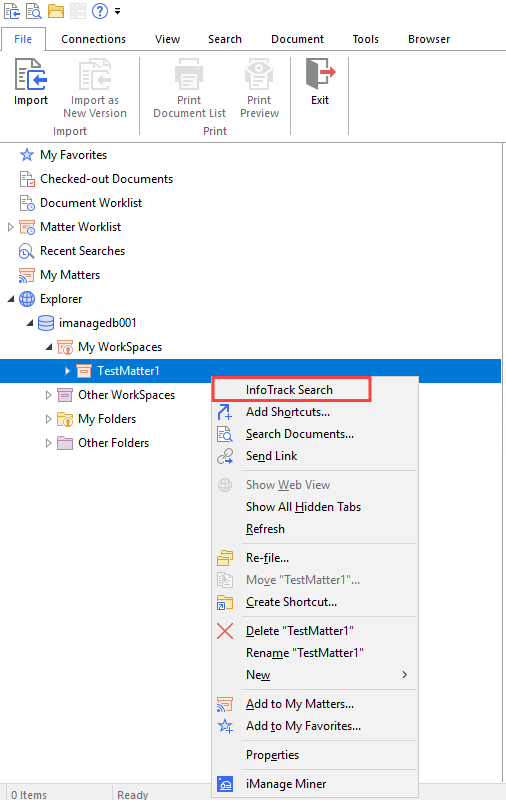
Filing and serving from within InfoTrack
To begin placing a filing or serving from within the InfoTrack platform, select the state you wish to file and serve in from the InfoTrack home screen.
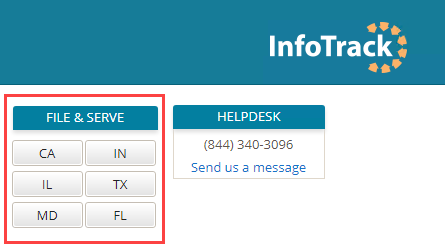
Matter information from iManage will populate in InfoTrack.
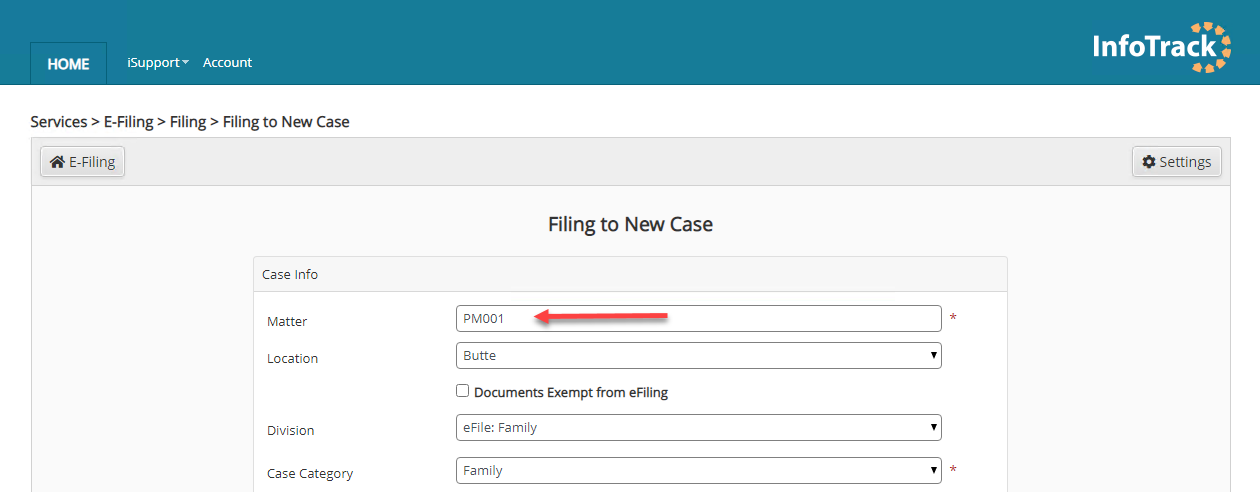
Accessing returned documents
Court-returned documents are saved back to the Documents folder in the selected WorkSpace.